Firewall Tasks - Introduction
- Click 'Tasks' > 'Firewall Tasks'
- The firewall offers the following main benefits:
- Monitors all network traffic to protect your computer against inbound and outbound threats
- Hides your computer's ports from hackers
- Blocks malicious software from transmitting your confidential data over the internet
- The firewall tasks area lets you configure internet access rights per-application, stealth your computer ports, view active connections, and even block all traffic in-and-out of your computer.
- In addition to this tasks screen, you can also configure advanced firewall settings at 'Settings' > 'Firewall'.
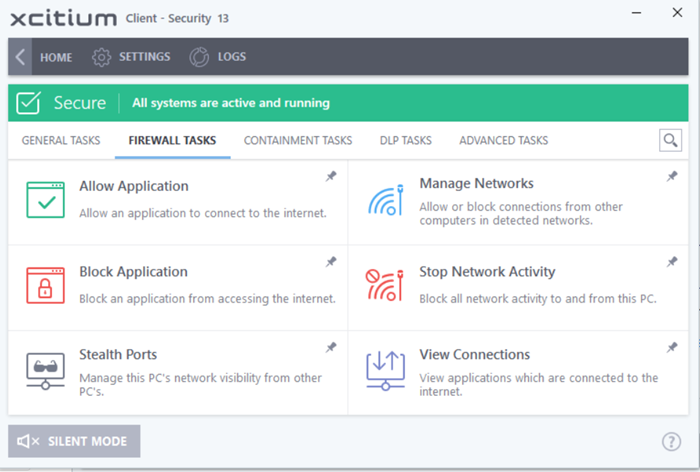
See the following sections for help with each area:
You might need to enter a password to access these tasks if so configured in the Xcitium Enterprise profile. See 'Password Protection' for more details.


