Advanced Tasks - Introduction
- Click 'Tasks' > 'Advanced Tasks'
- Advanced
tasks lets you view event logs, manage CСS tasks, and take
advantage of several other Xcitium utilities.
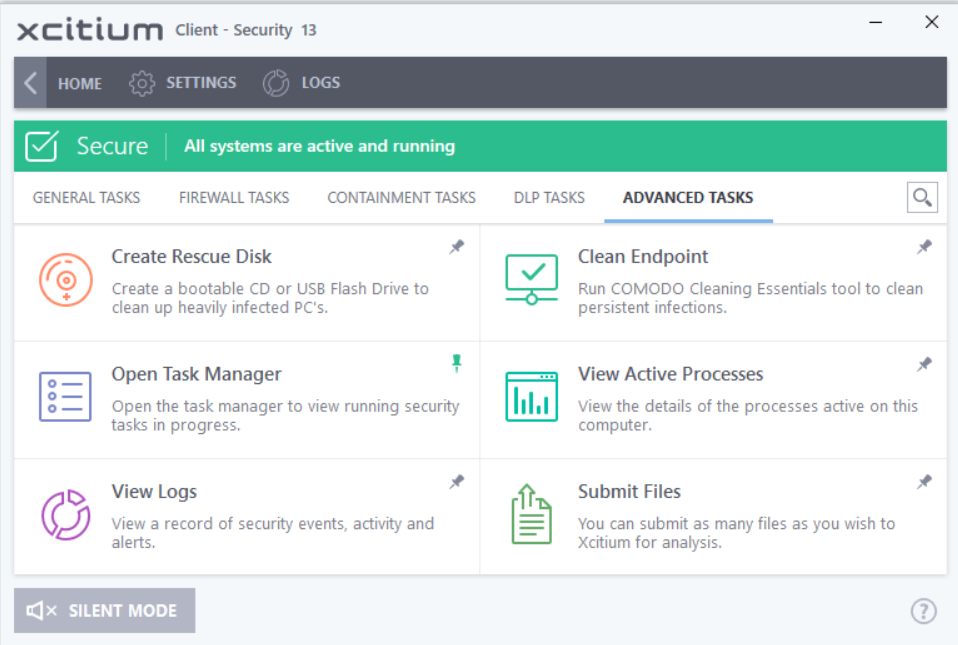
See the following sections to find out more about each feature:
- Create Rescue Disk - Burn a bootable ISO that lets you run virus scans in pre-boot environments
- Task Manager - Stop, pause and resume currently running XCS tasks like antivirus scans and updates
- Clean Endpoint - Deploy Comodo Cleaning Essentials to remove persistent infections from your PC
- View Active Process List - Manage processes which are currently running on your PC. Click the 'More' button to open Comodo KillSwitch
- XCS Logs - View the event logs of firewall, antivirus, containment and HIPS modules
- Submit Files - Upload unknown/suspicious files to Xcitium Verdict Cloud for analysis
You might need to enter a password to access these tasks if so configured in the Xcitium Enterprise profile. See 'Password Protection' for more details.


