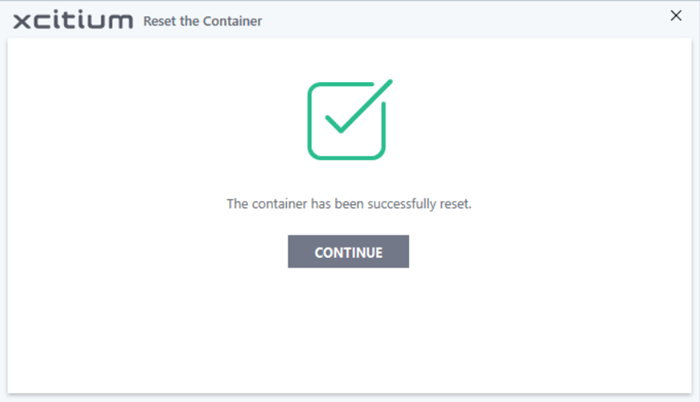Reset the Container
- Click 'Tasks' > 'Containment Tasks' > 'Reset the Container'
- Programs in the container write all data and system changes to a virtual file system. This means the program cannot harm your computer or sensitive data.
- Files saved in the container could contain malware downloaded from websites, or private data in your browsing history.
- Periodically resetting the container will clear all this data and help protect your privacy and security. If data has accumulated over a long period of time, then a reset will also help the container operate more smoothly.
- The 'Reset the Container' option lets you delete all items saved in the container.
Clear the container
- Click 'Tasks' > 'Containment Tasks'
- Click 'Reset the Container'
- Click
'Erase Changes':
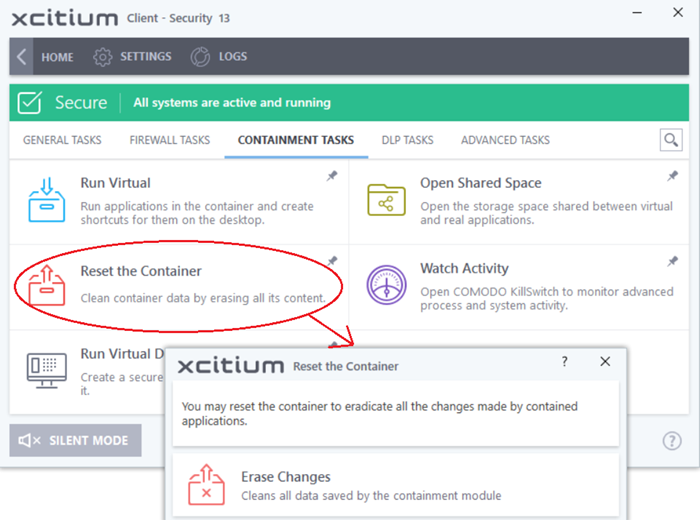
The content in the container will be deleted immediately.