Advanced Protection
The 'Advanced Protection' section allows you to:
- Configure the VirusScope component
- Specify items you want to exclude from detection during a virus scan
- Specify types of external devices are to allowed / blocked
- Configure heuristic command line analysis and embedded code detection on files that can execute code
- Configure miscellaneous settings
Open the 'Advanced Protection' area
- Click 'Settings' on the XCS home screen
- Click 'Advanced Protection' on the left:
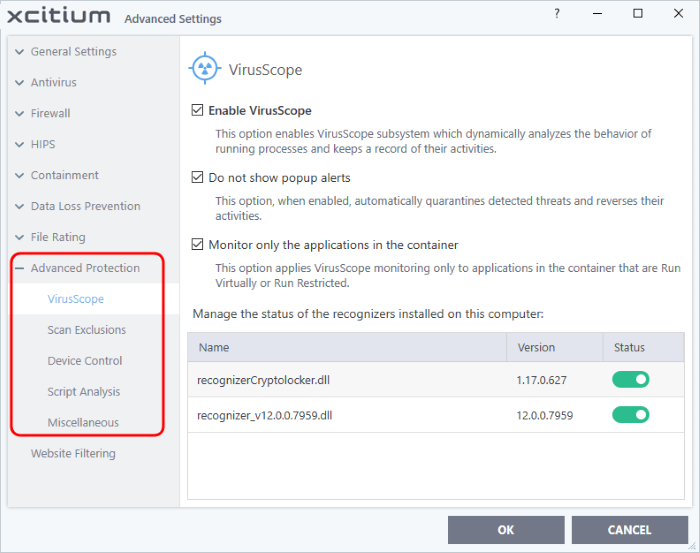
Click the following links to jump
to the section you need help with:
- VirusScope Settings - Configure VirusScope behavior
-
Scan Exclusions - Add and manage items that should be ignored during a scan
- Device Control Settings - Manage types of external devices like USB drives, and printers that can connect to and are to be blocked
-
Script Analysis - Manage heuristic command line analysis and embedded code detection
- Miscellaneous Settings - Exclude
files from buffer overflow monitoring, configure browser alerts, and
more


