Introduction to Comodo Antivirus
Comodo Antivirus (CAV) offers complete protection against viruses, worms and Trojan horses for MAC OS X based computers. The software is easy to configure and use and features real-time, on-access and on-demand virus scanning, full event logging, schedules scans and more. Users can start virus scans immediately by clicking the 'Scan Now' link on the summary screen. Individual files can be checked for viruses at any time by dragging them into the scan box in the 'Summary' area or, if the interface is not open, by dragging them onto the Comodo dock icon.
- Detects, blocks and eliminates viruses from desktops and networks
- Constantly protects with Real-Time and On-Access scanning
- Built in scheduler allows you to run scans at a time that suits you
- Isolates suspicious files in quarantine preventing infection
- Daily, automatic updates of virus definitions
- Simple to use: install and forget while Comodo Antivirus protects you in the background
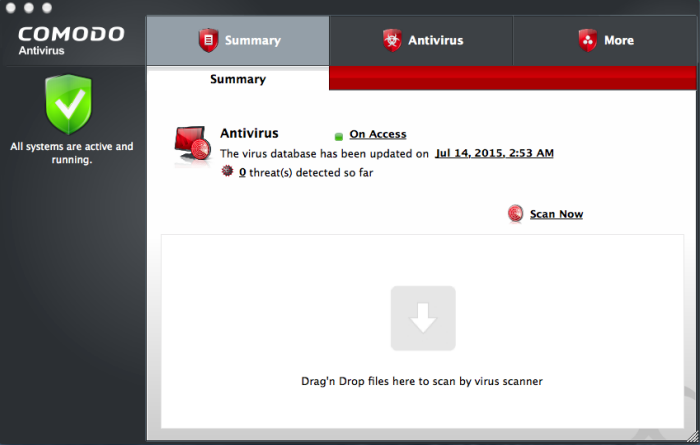
Guide Structure
This introduction is intended to provide an overview of Comodo Antivirus. Please use the links below to jump to the section that you need help with.



