Firewall Tasks - Introduction
The Firewall component of Comodo Internet Security (hereafter known simply as Comodo Firewall) offers the highest levels of security against inbound and outbound threats, stealths your computer's ports against hackers and blocks malicious software from transmitting your confidential data over the Internet. Comodo Firewall makes it easy for you to specify exactly which applications are allowed to connect to the Internet and immediately warns you when there is suspicious activity.
It can be accessed at all times by clicking on the Firewall link ![]() from the Navigation panel.
from the Navigation panel.
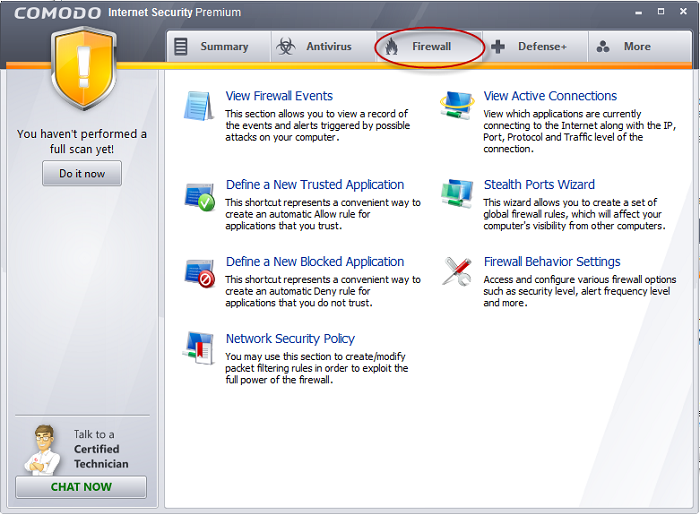
The Firewall main configuration area provides easy access to all the features and allows you to create rules for applications and network connections through a series of shortcuts and wizards. Click on the links below to see detailed explanations of each area in this section.
Comodo Internet Security User Guide | © 2012 Comodo Security Solutions Inc. | All rights reserved



