Computer Security Policy
The Computer Security Policy area allows the user to view manage and edit the Defense+ security policies that apply to applications, Predefined Security Policies, define protected Files and Folders, Registry Keys, COM interfaces, files to be always sandboxed or blocked, define a list of Trusted Software Vendors and so forth.
The default security policy in Defense+ is configured to provide maximum security universally for any usage environment by experts at Comodo. Hence the default configuration can be retained as such without any changes. The application enables advanced users, who understand the risks of modifying the configuration, to change the settings as they need.
- To access the Computer Security Policy area, click Defense+ Tasks > Computer Security Policy.
An alert dialog will be displayed, indicating the risks involved in modifying the default policy.
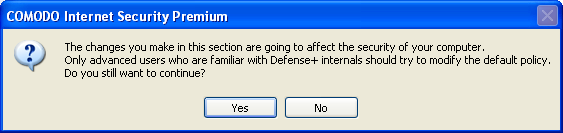
If you are an advanced user and wish to continue, click 'Yes'. The 'Computer Security Policy' interface will be displayed.
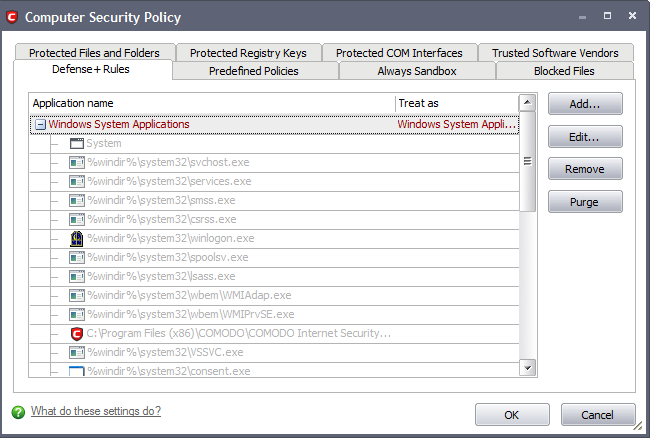
The Computer Security Policy area contains the following tabs:
Comodo Internet Security User Guide | © 2012 Comodo Security Solutions Inc. | All rights reserved



