The Main Interface
The Dome Firewall dashboard is the administrative
nerve center of the virtual appliance, providing administrators with
visibility and control over all services and settings. The dashboard
contains 'must know' statistics about network traffic, service status
and uplinks and serves as a launchpad from which administrators can
access other settings in the interface.
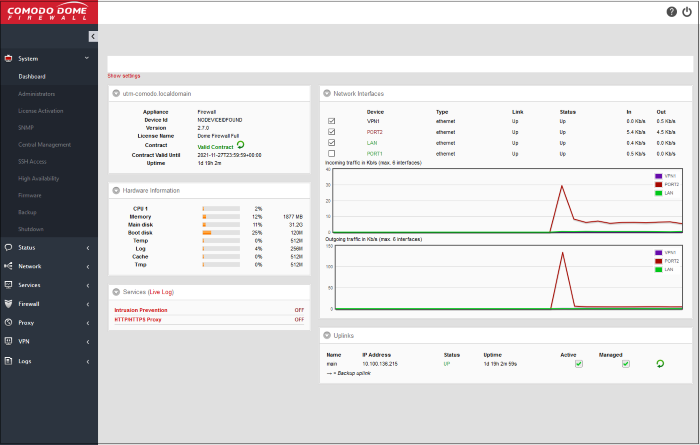
Firewall modules are shown on the left. Click the arrow at top-left to expand the strip into a full menu. The following table is a quick overview of the modules:

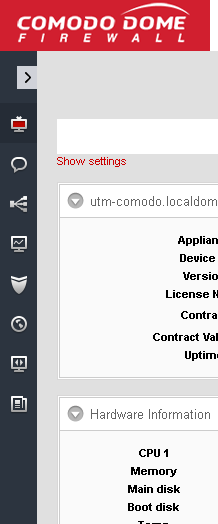
Each of the intuitive configuration screens provides finger tip access to different configuration menus and options of the respective UTM element.
- System - View and configure general settings. This include admin accounts, notifications, passwords, connection to Dome Firewall Central Manager, SSH and user-interface settings.
- Status - View virtual appliance status data. Includes system status, network status, SSL VPN connections and more.
- Network - Configure general and advanced network settings, including hosts, routing, uplinks and VLANs.
- Services -
Configure various firewall services. For example, DHCP server, advanced threat protection, content flow check, intrusion prevention, traffic monitoring and more.
- Firewall - Configure the firewall and apply rules to control inbound and outbound traffic to/from the network.
- Proxy - Configure DFW proxy services such as HTTP/HTTPS proxy services, URL filtering and so on.
- VPN - Configure SSLVPN server, IPsec-based VPN tunnels, L2TP server and manage IPSec/L2TP users.
- Logs - View event logs from various firewall modules and generate reports. You can also configure syslog servers for remote logging.
- Click any module to reveal a sub-menu containing further options:
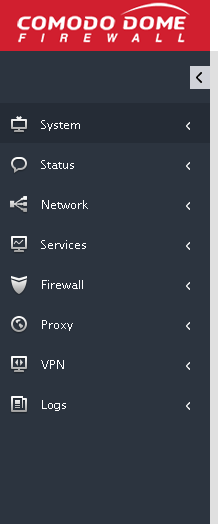
- The Left Navigation Menu - The menu on the left contains links to all Dome Firewall modules. Click any link to view or configure each module.
- The Main Configuration Area - The configuration area displays information pertinent to the tab selected on the left.
- The Title Bar Controls - The title bar contains controls for:
- Logout - Sign-out of Dome Firewall.
- Help - Clicking the help button at the top will take you to the respective online help page
- Version and Copyright Information - Version number and copyright information of the DFW firmware is displayed at the bottom left of the interface.



