Firewall Objects
Click 'Firewall' > 'Objects' to open the firewall objects interface.
- A firewall address object can be a network IP address, a range of IP addresses, a sub-net, or a domain (FQDN)
- Once defined, a firewall object can added as the source or destination address to firewall rules, SNAT rules, DNAT rules and system access rules.
- Firewall rules are configured in 'Firewall' > 'Policy'
- SNAT rules are configured in 'Firewall' > 'SNAT'
- DNAT rules are configured in 'Firewall' > 'DNAT'
- System access rules are configured in 'Firewall' > 'System Access'
- Objects can be edited at any time to change the referenced hosts.
- If you change the addresses in an object, the change will be propagated to all firewall rules which include the object. This saves time over editing each individual firewall rule.
- A firewall object group can include multiple firewall objects. Firewall object groups can also be added to rules.
- The 'Active Directory' tab lets you integrate an LDAP server to create objects from AD users and user groups. AD objects can then be added to Firewall Address and Firewall Group objects. After adding the firewall object to a rule, the rule's settings will apply to all users in the AD object.
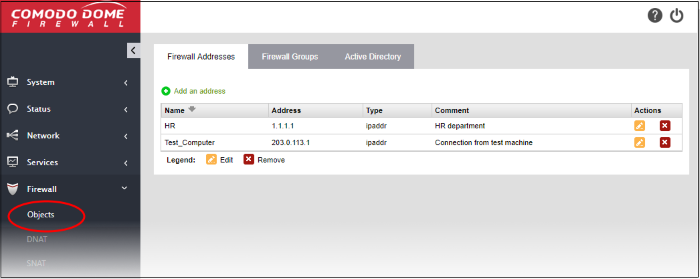
The interface contains three tabs:
-
Firewall Addresses - Create firewall address objects. See Manage Firewall Address Objects for more details.
-
Firewall Groups - Create and manage groups of firewall object. See Manage Firewall Object Groups for more details.
-
Active Directory - Integrate your company's Active Directory (AD) server in order to import AD users and user groups as Firewall objects. See Active Directory Integration for more details.



