Configure Interface
Devices, Uplinks and VLANs
The 'Interfaces' screen allows you to add and edit interface devices which connect to network zones, add fail-over uplinks and to configure Virtual LANs (VLANs).
- Click 'Network' > 'Interfaces' to open the network and VLAN configuration screens:
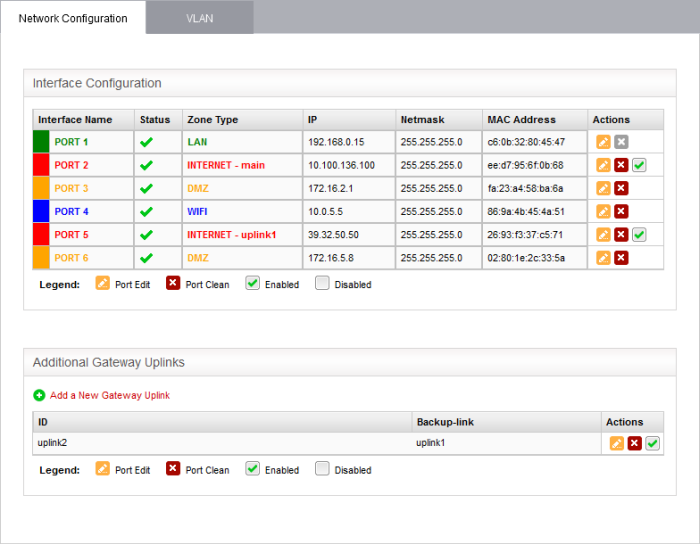
The interface contains three tabs:
- Network Configuration - hows interface devices configured for the virtual appliance along with their connection status. Admins can configure interfaces after connecting the virtual appliance to the network. See Configure Interface Devices for more details. The interface also allows the administrator to configure additional gateway uplink interface devices for fail over. See Add and Manage Gateway Uplink Devices for more details.
- VLANs - Add VLANs to be associated with network zone(s). See Create VLANs for more details.



