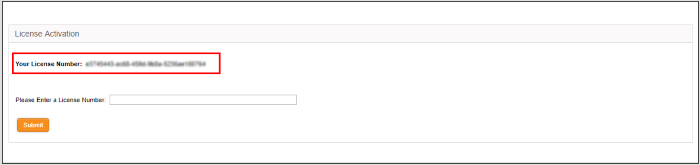License Activation
You need to purchase a DFW license and activate it to use the application without interruption.
- The license can be purchased from Comodo at https://accounts.comodo.com
- Sign in to your Comodo Accounts Manager (CAM) account if you have one already. Else create a new CAM account and login.
- Click 'Sign up to Comodo Dome', select the DFW version that you want to subscribe for and complete the purchase process.
- The order confirmation with DFW license details will be sent to your registered email address.
To activate your DFW license
- Click 'System' > 'License Activation' from the left hand side navigation.
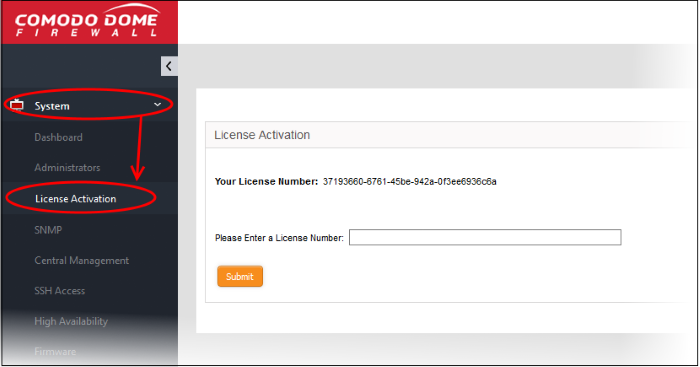
- Enter the license details in the 'License Number' field and click 'Submit'
- The license will be verified and if found valid, your DFW will be activated