HTTP/HTTPS Proxy Server
- Dome Firewall uses HTTP proxy technology to cache resources requested by hosts in internal network zones. For example, documents, images and web-pages.
- Dome Firewall will answer the initial request by retrieving the resource from the original location. It will save a copy of the resource and use this copy to answer all future requests for the same resource.
- This reduces network traffic and reduces page load time for end-users.
The proxy keeps logs of requested URLs, including which pages were subject to content filtering and the agents used to identify the browser.
- See View Logs for help with log configuration.
The 'HTTP/HTTPS proxy' area lets you configure various settings and security features of the proxy service.
- Click 'Proxy' > 'HTTP/HTTPS ' in the left menu to open this interface.
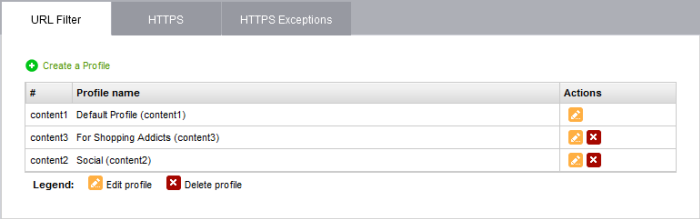
The interface has two tabs:
- URL Filter - Limit access to websites based on content types and URL. Se Configure URL and Content Filtering for more details.
- HTTPS - Install the DFW certificate on endpoints in order to monitor SSL traffic. See HTTPS
Proxy for more details.



