Add and Manage Permanent Users
Dome Firewall allows the administrator to add a list of permanent users, who can be given access to the hotspot without the need of authenticating them. The hotspot service maintains a whitelist of devices to which access can be granted without authentication. The administrator can obtain the MAC address of the devices to be added to the whitelist and add them to the virtual appliance through the 'Permanent Users' interface.
The users added to the Permanent Users interface can connect to the hotspot without entering the Turkish Identification number/one time password (OTP) to the login page.
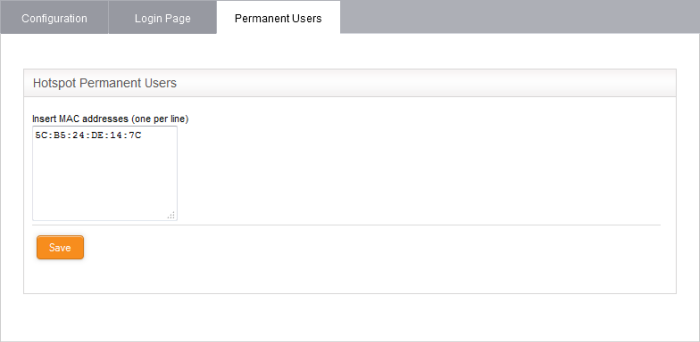
To add devices to the whitelist
- Click 'Services' > 'Hotspot' from the left hand side navigation and select the 'Permanent Users' tab.
- Enter the MAC address of the device to be added to the whitelist and click 'Save'.
The device will be added to the whitelist
-
To remove a device from whitelist, delete the MAC address from the box and click 'Save'.



