Restart Selected
Windows Devices
Click 'Devices' > 'Device List' > 'Device Management' > select a Windows device > Click 'More' > 'Power Options' > Select 'Reboot'
- Endpoint Manager lets you remotely restart Windows machines as required.
- You can also specify how long to delay the restart, add a warning message to be displayed to users and allow them to postpone the restart.
|
Note: The reboot option is only available for Windows devices. |
The following sections explain more about:
- Click 'Devices' > 'Device List'
- Click the 'Device Management' tab above the control buttons
- Select a company or group on the left to view only their devices
Or
- Select 'Show all' to view every device added to EM
- Click the name of the Windows device to be restarted
- Click the 'Power Options' > ‘Reboot’
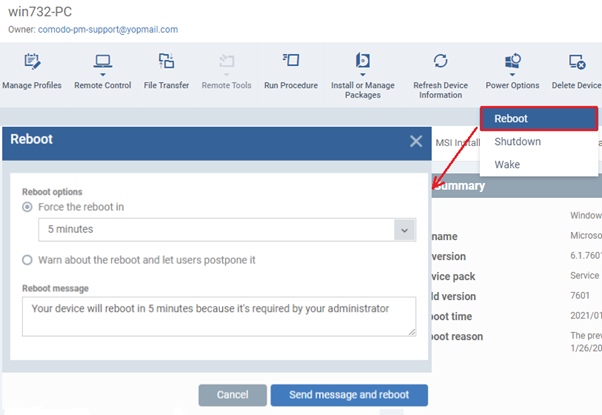
- Configure your reboot options in the 'Reboot' dialog
Restart
the end-point after a certain period of time
- Choose 'Force the reboot in' and select the delay period.
- Click 'Send message and reboot'
The message
will be displayed at the device as shown below:
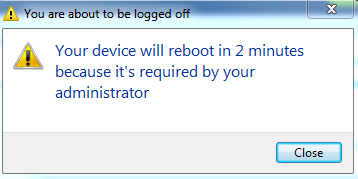
The device will be restarted automatically when the time period elapses.
Restart the end-point at user's convenience
- Choose 'Warn about the reboot and let users postpone it'.
- Enter the message to be displayed to the user in the 'Reboot message' field.
- Click 'Send message and reboot'
The message will be displayed at the device as shown below:
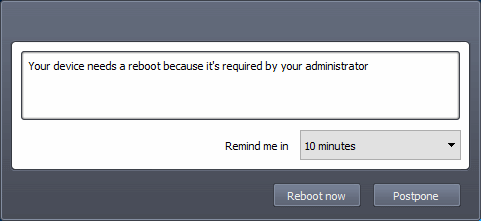
- The user can choose to restart the endpoint immediately by clicking 'Reboot now' or postpone the restart operation by selecting the period from the 'Remind me in' drop-down and clicking 'Postpone'.
Restart several devices at once
-
Click 'Devices' > 'Device List'
- Click the 'Device Management' tab above the control buttons
- Select a company or group on the left to view only their devices
Or
- Select 'Show all' to view every device added to EM
- Select the target Windows devices to be restarted
- Click 'Reboot' > 'More' and choose 'Reboot' from the options
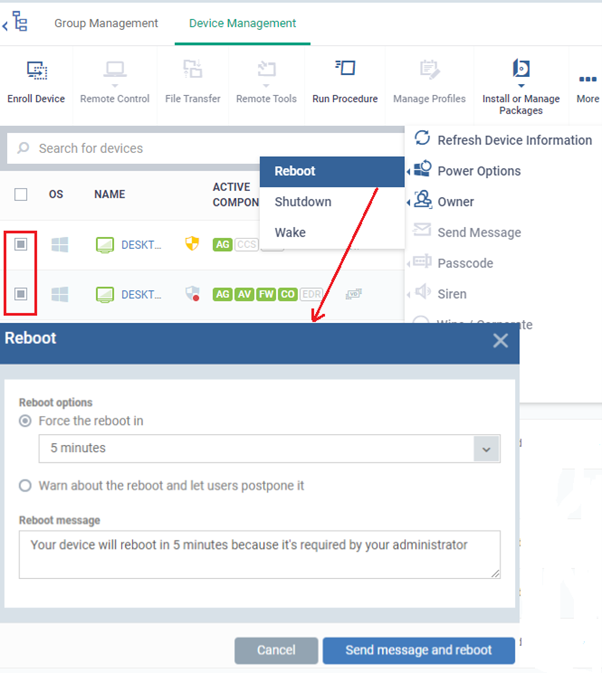
- Configure your reboot options in the 'Reboot' dialog as explained above and click 'Send message and reboot'.



