Logging Settings for Linux Profile
- The 'Logging' area lets you specify how logs should be collected in CCS
- For example, you can choose max. log size, log format and location, and extended log options.
Configure 'Logging' Settings in a Linux Profile
- Click 'Configuration Templates' > 'Profiles'
- Click on the name of a Linux profile
- Click 'Add Profile Section' then 'Logging Settings' (if you haven't yet added the 'Logging' section)
OR
- Open the 'Logging' tab and click 'Edit' if it was already added
The 'Logging' settings screen will open:
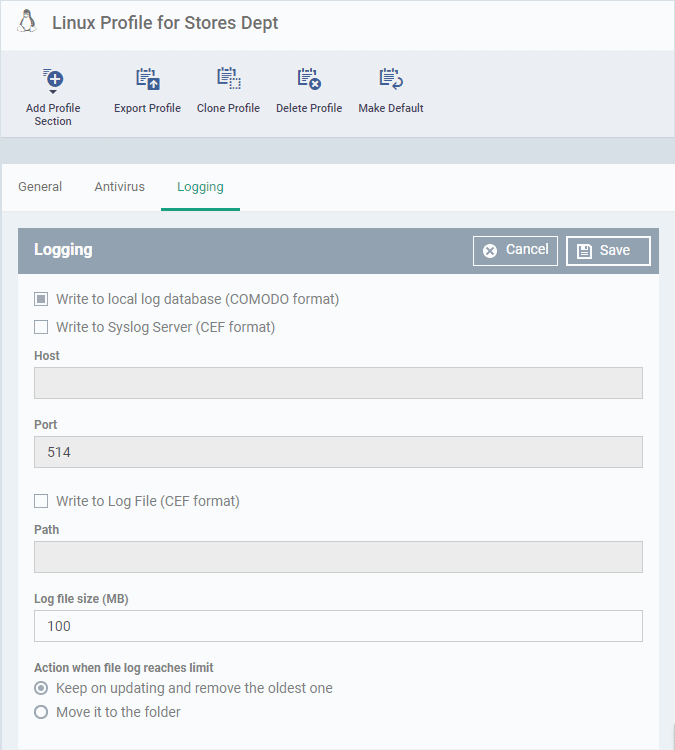
|
Logging Settings – Form Parameters |
|
|---|---|
|
Parameters |
Description |
|
Write to Local Log Database (COMODO Format) |
The log is saved in native Comodo format on the local endpoint. |
|
Write to Syslog Server |
Endpoint Manager log events are written to a remote syslog server. If enabled you have to specify the hostname/IP address and port number settings for the server. |
|
Host * |
The host name or IP address of the syslog server. |
|
Port * |
The port number of the syslog server. |
|
Write to Log File (CEF Format) |
Logs are saved locally on the endpoint in Common Event Format (CEF) file format. If enabled, please specify the location of the CEF file. |
|
Path |
Enter the location of the CEF file. |
|
Log file size (MB) |
Specify the maximum size of the log file (default = 100 MB). |
|
Action when file log size reaches limit: |
Specify behavior when the log file reaches the max. size. |
|
Keep on updating it removing the oldest records |
Once the log file reaches the maximum size, the file will be appended with the new log entries and the oldest entries will be deleted. |
|
Move it to |
Move and save the log file when it reaches the maximum size. |
|
The path to the folder for old log files * |
If 'Move it to' is enabled, type a destination path for the log file. |
Fields marked * are mandatory.
- Click the 'Save' button to apply your changes.



