Network Connections
The 'Connections' interface displays current network connections to, from and through Dome CF. Each connection is shown with its source, destination, protocol and status. The cell colors in the table indicate the type of connection:
- Green - LAN connections
- Red - Internet connections
- Orange - DMZ connections
- Blue - Wireless connections
- Black - Firewall connections, including daemons and services such as SSH or web access
- Purple - VPN or IPsec connections
To open the 'IP Tables Connection Tracking' interface, click 'Status' on the left then 'Connections':
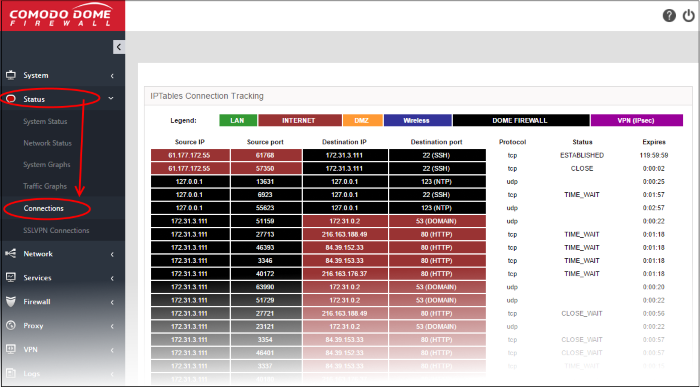
|
IP Table Connections - Column Descriptions |
|
|---|---|
|
Column |
Description |
|
Source IP |
IP from which the connection originated. |
|
Source Port |
Port number from which the connection originated. |
|
Destination IP |
IP address of the device to which packets are being sent. |
|
Destination Port |
Port number used to connect to the device at the destination IP. |
|
Protocol |
Type of connection. Typically either TCP or UDP |
|
Status |
Indicates the current status of the connection (only for TCP). The status will be either Established, Close, Time_Wait, Close_Wait and Syn_Recv. |
|
Expires |
Indicates the time the connection remained in the same status. |
- Click an IP address to provide 'WHOIS' data
- Click a port number to lead to 'Internet Storm Center' webpage providing details of the port activity such as which services used that port including any exploits and the number of attacks received.



