Import a Backup Archive from a Local Computer
Exported backup archives can be imported to the console to roll back the DCF state to a previous time point. See Export
a backup for help to export a backup.
To import a backup archive
- Login to the Comodo Dome CF administrative interface from the computer on which the backup is stored
- Click 'System' > 'Backup' on the left hand menu
- In the 'Backup' screen scroll down to the 'Import Backup Archive' section.
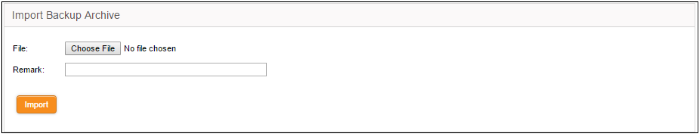
- Click 'Choose File' then browse to and open the required archive. Backup archives are stored in tar.gz format
- Enter a short description or remark for the imported backup in the 'Remark' text box. This description will appear in the 'Remark' column in the list of backup archives.
- Click
'Import' to save the backup archive on DCF



