L2TP Server Configuration
Comodo Dome Cloud Firewall allows clients using Layer 2 Tunneling Protocol (L2TP) to connect via IPsec VPN tunnel. The L2TP service needs to be enabled and configured in order to support L2TP clients.
- To open the 'L2TP' interface, click 'VPN' > 'L2TP' on the left menu:
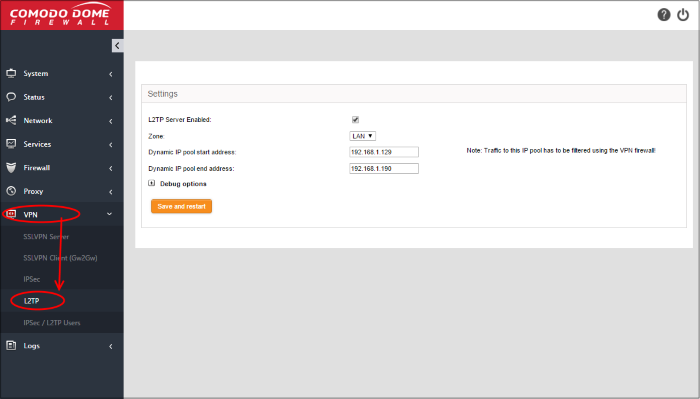
- Enabled – Select the checkbox to enable the L2TP service
- Zone – Choose the internal network zone to allow external clients and networks to access through the IPsec VPN using L2TP
- Dynamic IP pool start address/end address – Specify the IP address range for dynamic assignment to the external clients that connect through L2TP
- Debug options – Configure the level of detail recorded about L2TP events in the event of connection failures. The log file is located at /var/log/messages in the internal storage of the appliance. Click the '+' button to view the list of available options
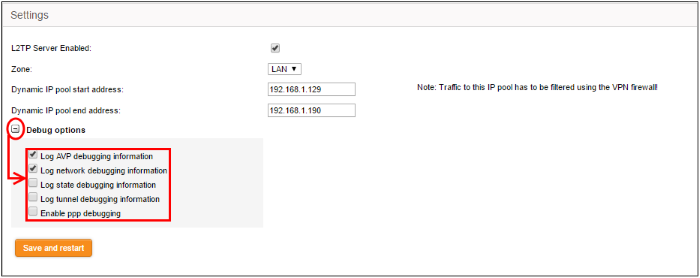
- Click 'Save and restart'. The VPN server needs to be restarted for your configuration to take effect.
Multiple L2TP users can connect through the IPsec tunnel. See IPsec
/ L2TP Users Configuration for details on creating VPN tunnel.



