Configure Firewall Policy Rules
DCF applies a firewall 'Policy' to manage the data traffic flowing in and out of and within your network. The policy is constructed from a series of firewall rules that are created and imposed for different types of data traffic. The rules can also be individually scheduled to be active only on specified time periods.
-
Incoming traffic - Traffic from external network zones to specified hosts in the internal network zone
-
Outgoing traffic - Traffic from hosts to the external network zone
-
Inter-zone traffic - Traffic between network zones connected to the appliance
-
VPN traffic - Traffic generated by VPN users
The Firewall Rules interface allows the administrator to enable/disable the policy firewall and to create and manage the firewall rules with granular configuration.
To open the 'Firewall Rules' interface, click 'Firewall' > 'Policy' from the left hand side navigation.
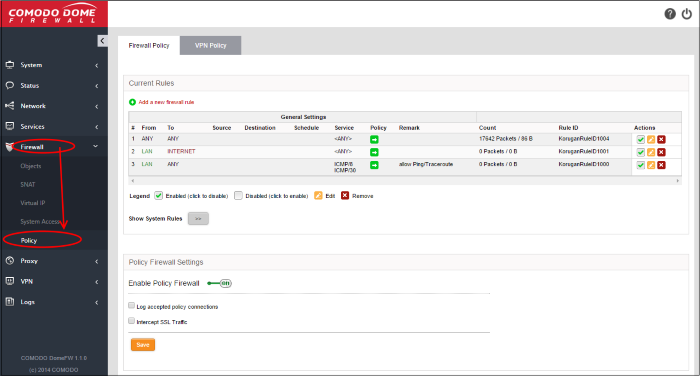
The interface contains two tabs:
-
Policy Firewall - Create and manage firewall policy rules for incoming, outgoing and inter-zone traffic. See Manage Firewall Policy Rules for more details.
-
VPN Firewall - Create and manage firewall rules for regulating traffic from/to VPN users. See Manage VPN Firewall Rules for more details.



