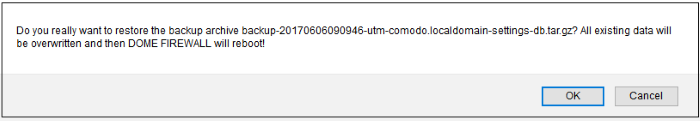Roll Back DCF State to a Previous Time Point
Backup archives allow administrators to roll-back the DCF state to a previous point in time. DCF will restart after the restore operation is complete.
To restore a from a backup
- Click 'System' > 'Backup' from the left hand menu
- A
list of available archives will be displayed
- Select
the archive from which you wish to restore then click the 'Restore'
button:

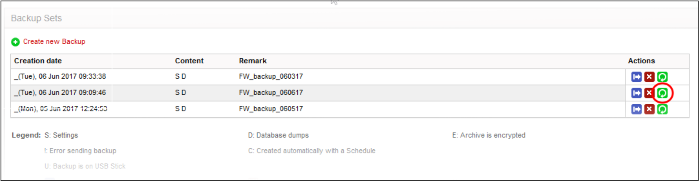
- Click 'OK' at the confirmation dialog: