Configure Virtual Private Network Settings
The VPN section allows administrators to configure
network and client settings in order to connect to Dome Cloud
Firewall. Other settings that can be configured include user
accounts, LDAP integration and more.
- SSLVPN Server – Allows you to configure client to site VPN connection to DCF. It also allows another DCF account and/or another VPN server configured as clients to connect in a gateway to gateway (Gw2Gw) setup.
- SSLVPN Client - DFW can act as a OpenVPN client to connect to other DCF accounts configured as SSLVPN server through Gw2Gw setup.
- IPsec - Allows you to configure and connect network and clients to DCF.
- L2TP Server - DCF can act as a L2TP server, to connect remote L2TP clients to connect to local network zones.
Clicking the 'VPN' tab on the left opens a menu which allows you to configure VPN services:
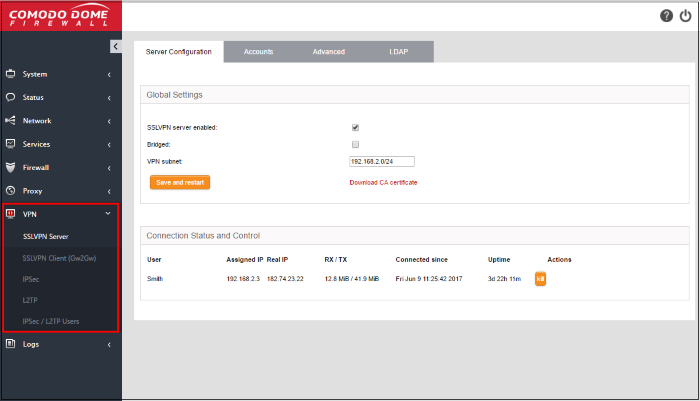
The following sections provide
more information about configuring the services:



