Firewall Objects
A firewall address object can be defined as a network IP address, a range of IP addresses, a sub-net of a host or a set of hosts and can be used to quickly reference these defined addresses/host in any firewall rules you create. Once defined, the object can be edited at any time to change the referenced host(s) and the change will be propagated to all firewall rules which include that object. This relieves administrators of the burden of editing each individual firewall rule.
A firewall object group can be defined with a group of firewall address objects, that enables the administrator to configure firewall rules for several objects at once, by just referencing the firewall group while configuring the rule.
The 'Firewall Objects' interface enables the administrator to create and manage firewall address objects and firewall object groups for use in configuring the firewall rules in Comodo Dome Cloud Firewall. Also the administrator can create a
time schedule for the periods at which the Firewall needs to be
active and configure integration with AD server for importing the
users from the Active Directory.
To open the 'Firewall Objects' interface, click 'Firewall' on the left then 'Objects'.
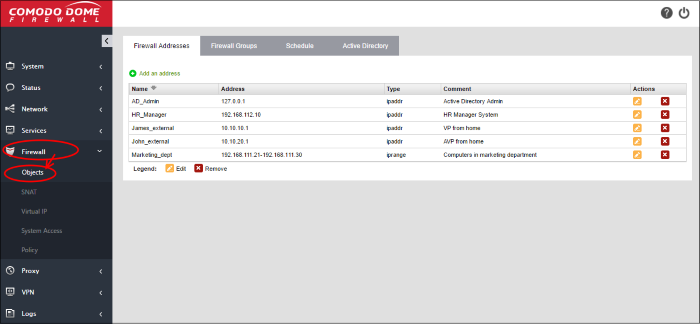
The interface contains four tabs:
- Firewall Addresses - Create and manage 'Firewall Address Objects'. See section 'Manage Firewall Address Objects' for more details.
- Firewall Groups - Create and manage 'Firewall Object Groups'. See section 'Manage Firewall Object Groups' for more details.
- Schedule - Create schedule objects that cover set the time periods for which the firewall should be active. See section 'Manage Firewall Schedules' for more details.
- Active Directory - Integrate company's Active Directory (AD) server for importing users, add them to firewall objects and use them in firewall rules created for the users. See section 'Active Directory Integration' for more details.



