Wipe Selected Mobile and Mac Devices
Click 'Devices' > 'Device List' > 'Device Management' > select a device > Click 'More' > 'Wipe/Corporate'
- Confidential documents and sensitive information can be stolen from a lost or stolen device.
- To prevent such data loss, admins can remotely erase the contents of a lost device.
- Additionally, you can configure a profile to wipe a device if the wrong password is entered a set number of times.
- Click 'Configuration Templates' > 'Profiles' > click on an iOS/Android profile > 'Add Profile Section' > 'Passcode', to set this feature.
-
The remote wipe feature is available only for Android and iOS devices and Mac devices installed with MDM profile. See Enroll Mac OS Endpoints, if you need more details about enrollment of Mac devices with MDM profile.
The following sections explain how to:
- Click 'Devices' > 'Device List'
- Click the 'Device Management' tab above the control buttons
- Select a company or group on the left to view only their devices
Or
- Select 'Show all' to view every device added to EM
- Click on the name of the device you want to wipe. This will open the device details page.
- Click the 'Wipe / Corporate' button from the options at the top
- or click 'More...' and choose 'Wipe / Corporate' from the options
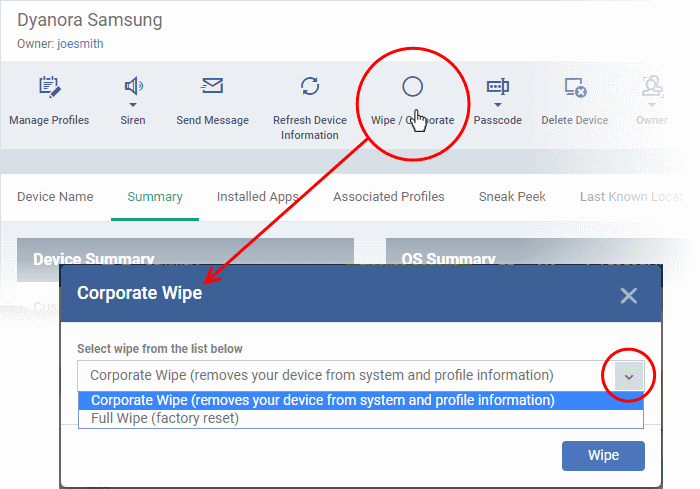
- Choose the type of wipe:
- Corporate Wipe - Removes only the Endpoint Manager communication client and configuration profiles
- Full Wipe - Erases all data from the device and the SD card. The device will be returned to default factory settings
- Click the 'Wipe' button to send the command.
- Click 'Devices' > 'Device List'
- Click the 'Device Management' tab above the control buttons
- Select a company or group on the left to view only their devices
Or
- Select 'Show all' to view every device added to EM
- Select the devices to be wiped
- Click 'Wipe / Corporate' from the options at the top or click 'More...' and choose 'Wipe / Corporate' from the options.
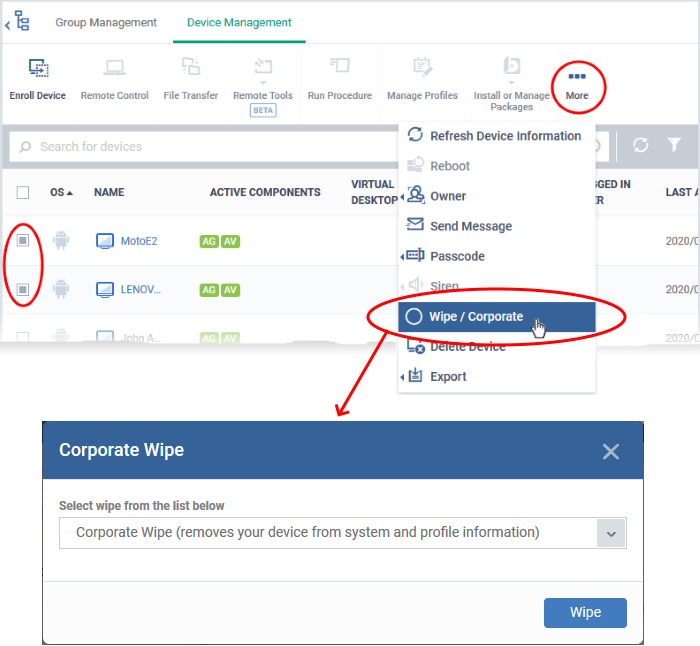
- Choose the type of wipe:
- Corporate Wipe - Removes only the Endpoint Manager communication client and configuration profiles
- Full Wipe - Erases all data from the device and the SD card. The device will be returned to default factory settings
- Click the 'Wipe' button to send the command.



