Viruscope Logs
CCS record the events whenever the Viruscope module detects, blocks or reverses a suspicious activity. Viruscope logs can be viewed by selecting 'Viruscope Events' from the drop-down at the top of the log viewer interface.
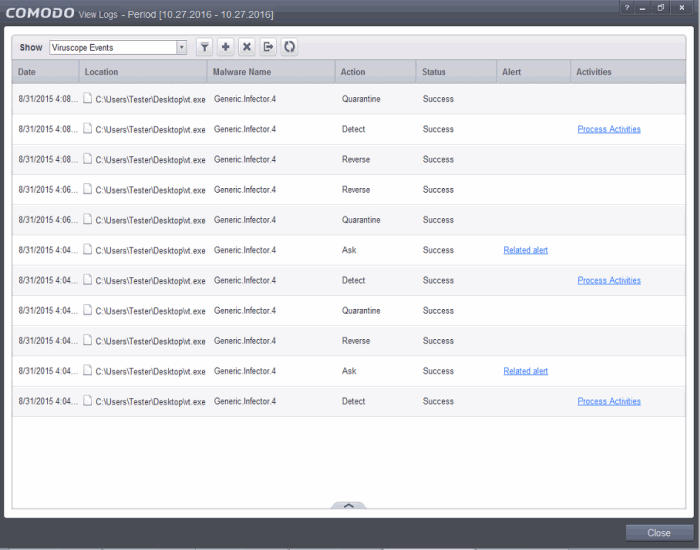
Column Descriptions
-
Date - Indicates the date of the event.
-
Location – Indicates where the suspicious executable is stored.
-
Malware Name - Name of the detected malware.
-
Action – Indicates the action taken by Viruscope in response to the event.
- Reverse – Viruscope detected suspicious activity and attempted to reverse any changes made to the file system.
- Quarantine – Viruscope placed the suspicious file into quarantine
- Detect – Viruscope detected malicious activity but did not quarantine the executable or reverse its changes
- Ask – Viruscope detected malicious activity and presented a pop-up asking the user whether it should quarantine the executable or reverse the changes.
-
Status - Status of the action taken - 'Success' or 'Fail'.
-
Alert – If available, this provides further details about the event.
-
Activities – Details of activities executed by the suspicious process.
- To export Viruscope logs as a HTML file, click the Export button
or right click inside the log viewer and choose 'Export' from the context sensitive menu.
- To open a saved CCS log file, click the Open button
- To refresh the Viruscope logs, click the Refresh button
or right click inside the log viewer and choose 'Refresh' from the context sensitive menu.
- To delete the Viruscope logs click the 'Clear' button
.



