The Main Interface
The CCS interface is designed to be as clean and informative as possible while letting you carry out any task you want with the minimum of fuss. Clicking the curved arrow on the upper right lets you switch between the home screen and the more advanced tasks interface. You can instantly run a virus scan on a file or folder by dragging it into the scan box while ‘Silent Mode’ means you will not be interrupted by CCS messages while you perform other tasks. The Task Bar at the bottom of the home screen allows one-click access to important features such as the antivirus scanner, the update checker and the CCS Task Manager.
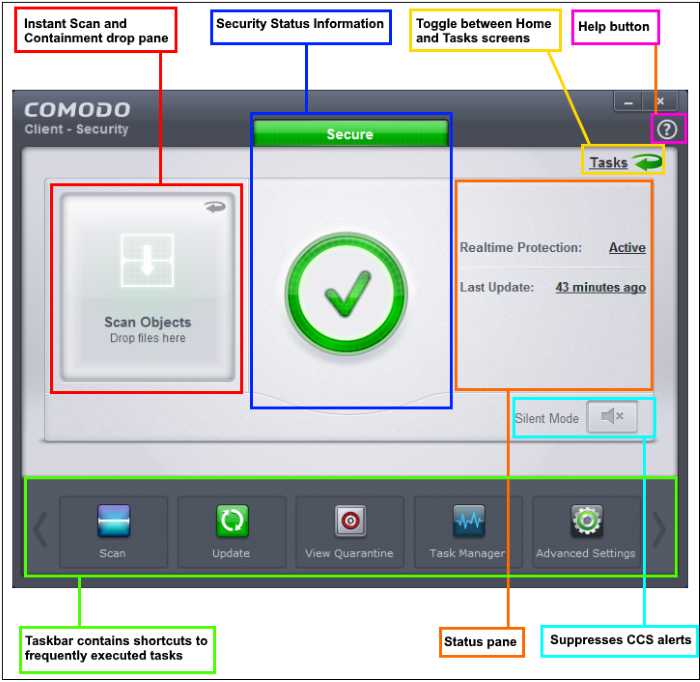
Click the following links for more information:



