Advanced Settings
The 'Advanced Settings' area allows you to configure every aspect of the operation, behavior and appearance of Comodo Client Security. The 'General Settings' section lets you specify top-level preferences regarding the interface, updates and event logging. The 'Security Settings' section lets advanced users delve into granular configuration of the Antivirus, Advanced Protection, Firewall and File Ratings modules. For example, the 'Security Settings' area allows you to create custom virus scan schedules, create virus exclusions, create HIPS rules, modify containment behavior, define network zones and specify how the file rating system deals with trusted and untrusted files.
To open 'Advanced Settings', click the 'Tasks' arrow if you are on the CCS home screen.
- Click 'Advanced Tasks' then 'Open Advanced Settings'
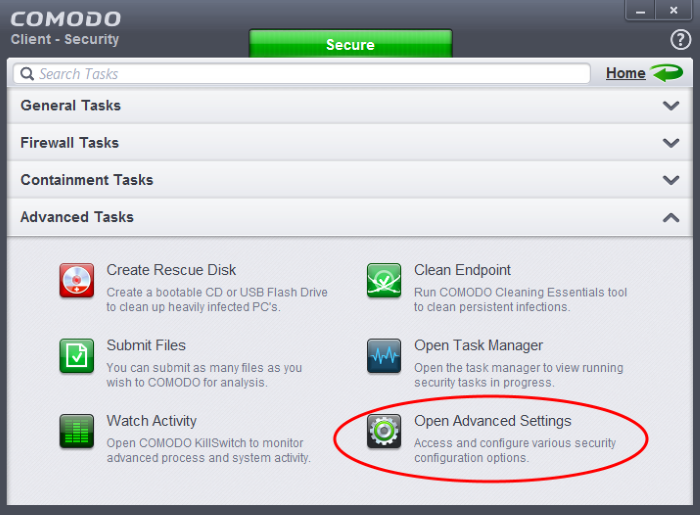
The 'Advanced Settings' pane will open:
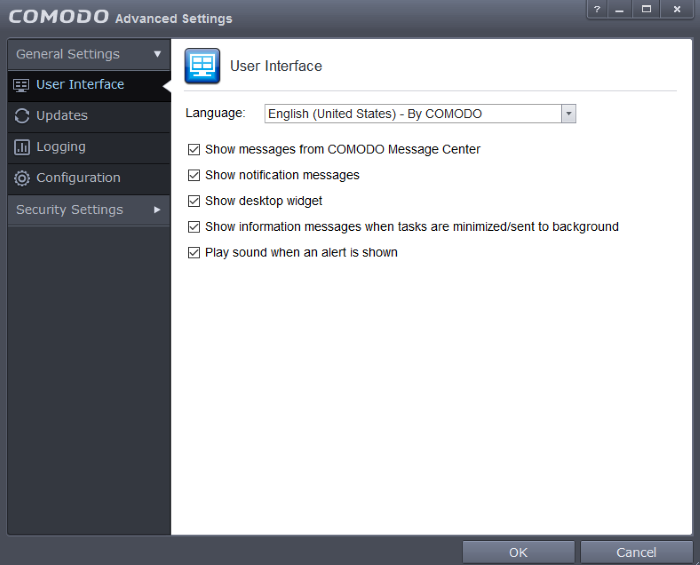
Please refer to the following sections to find out more about setting:
- General Settings – Allows you to configure the appearance and behavior of the application
- Security Settings – Advanced configuration of Antivirus, Advanced Protection, Firewall and File Ratings modules



