Device Control Logs
The 'Device Control logs' interface lists events that have taken place on the system once an external device has been detected. Events logged include files copied, deleted and moved. The event of a device being detected is also logged if 'Log detected devices' is enabled.
Device control can be configured in 'Advanced Settings > Device Control Settings'. Administrators can also configure this option in an ITSM profile. If you need to allow access to certain devices you can disable device control entirely or remove the device class from the list of controlled types or add specific devices to exclusions.
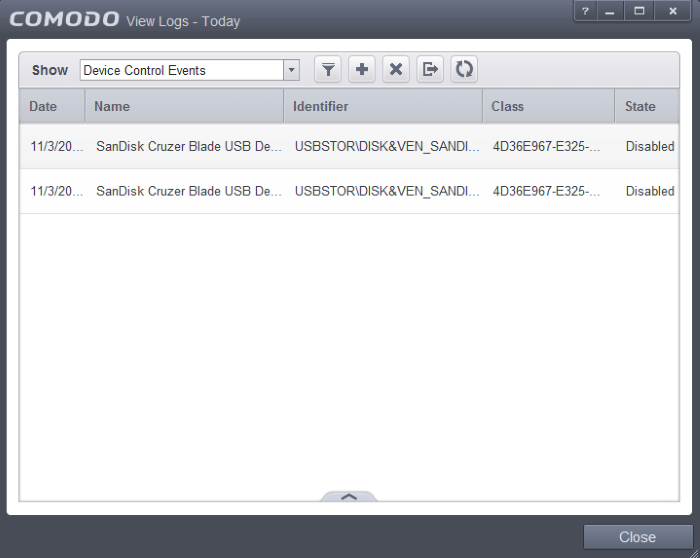
Column Descriptions
-
Date - Date and time of the device control event.
-
Name - Indicates the type of task/event.
-
Identifier - Indicates the parameter (like scan type) associated with the task.
-
Class –The device class. Examples include USB, Firewire and Bluetooth.
-
State - Indicates the current status of the task.
-
Info & Additional Info - Provides additional information on the task (if available).
- To export the Device control logs as a HTML file, click the 'Export' button
- To open a stored CCS log file, click the 'Open' button
- To refresh the Device control logs, click the 'Refresh' button
- To clear the Device control logs, click the 'Clear' button



