Trusted Vendors List Changes Logs
CCS has a built-in list of trusted software publishers which are shown in the 'Trusted Vendors List'. Files from trusted vendors are excluded from CCS scanning. Changes to this list are logged under 'Trusted Vendor List Changes'.
To view these logs, select 'Trusted Vendor List Changes' from the 'Show' drop-down of the log viewer interface:
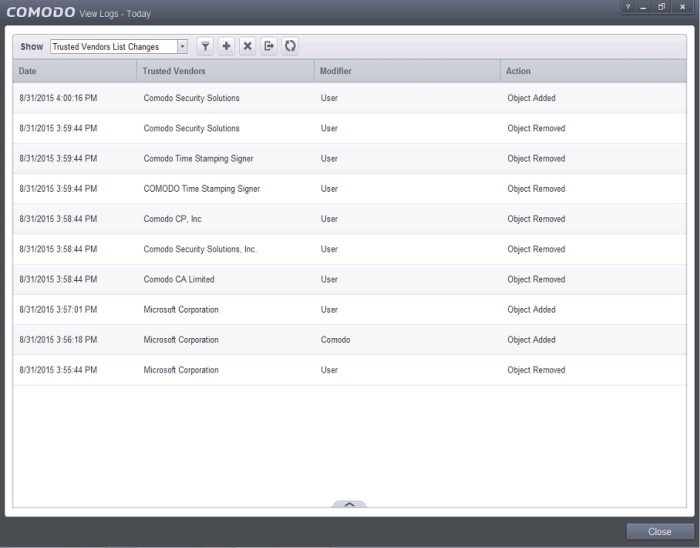
Column Descriptions
1. Date - Contains precise details of the date and time of the vendors added
2. Trusted
Vendors – Lists
all trusted vendors that
ships to all users with CCS
3. Modifier - Indicates the user that has added the application to the trusted and allowed to run
4. Action - Indicates action taken by Trusted Vendors in response to the event
- To export the 'Trusted Vendors List Changes' logs as a HTML file click the 'Export' button
- To
open a stored CCS log file, click the 'Open' button
- To refresh the 'Trusted Vendors List' logs, click the 'Refresh' button
- To clear the 'Trusted Vendors List' logs click the 'Clear' button



