Application Store
- The 'Application Store' is a repository of useful applications which can be pushed to iOS, Android and Windows devices.
Android and iOS Applications
- You can add both mandatory and optional apps to the repository. You can update all devices with one-click of the 'Inform Devices Now' button.
- Google Play and Apple App Store - Specify the app name or bundle identifier. Endpoint Manager will automatically fetch the app details. The device owner will be taken to the Google Play page/App Store page to install the app.
- Custom 'Enterprise' applications - You can also upload your own .apk (Android) or .ipa (iOS) files to the app store. The communication client on the device collects the app from Endpoint Manager and installs it.
- Apps in the repository are automatically synchronized with enrolled devices every 24 hours. Notifications are sent to devices if new apps are ready to be installed. You can also manually sync apps if required. Users will be informed if there are new apps awaiting installation.
Windows Applications
- Endpoint Manager comes with a built-in list of popular Windows applications.
- Applications can be installed on all managed devices or selected devices.
- You cannot edit or remove applications from the list
The 'Application Store' tab contains three sub tabs, iOS Store, Android Store and Windows Application Store.
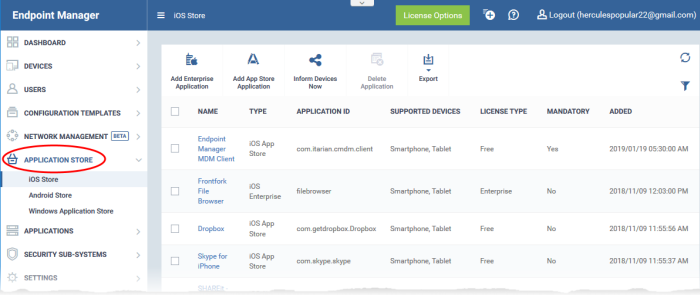
The following sections contain more details on each app type:



