Instantly Scan Files and Folders
- You can scan individual files, folders or drives to instantly to check whether they contain threats
- For example, this is useful if you are wary about an item you have copied from an external source or downloaded from the internet
Instantly scan an item
- Right-click on the item and select 'Scan with Comodo Antivirus' from the menu:
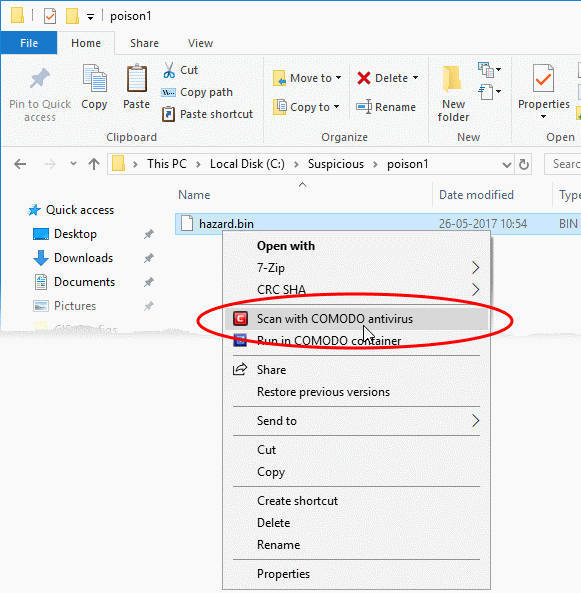
The item will be scanned immediately.
|
Note - CCS skips files which are larger
than the max. size, and those that take longer to scan than the
max time allowed. Click 'Settings' > 'Antivirus' > 'Scans', then open the ‘Full Scan’ profile to view these thresholds. |
- Scan results are shown when the scan finishes:
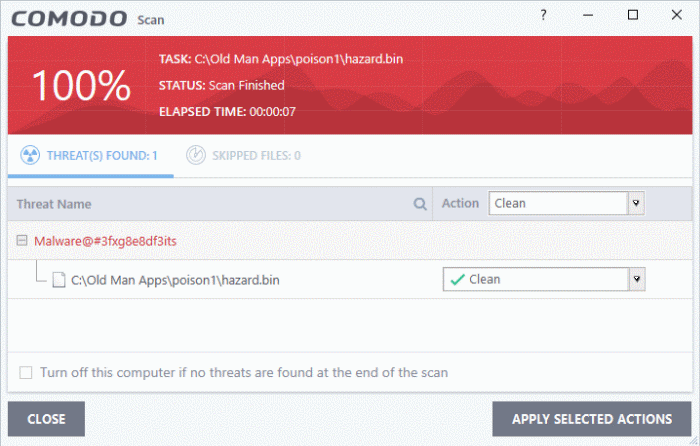
The results window has two tabs:
- Threats Found: The number of files scanned and the number of viruses found.
- Use the drop-down to choose whether to clean, quarantine or ignore the threat.
- See 'Process infected files' if you need help with these options.
- Skipped Files: Files that were not checked for viruses. The scanner skipped these files as they took longer than the scan time limit. (default = 9 mins)



