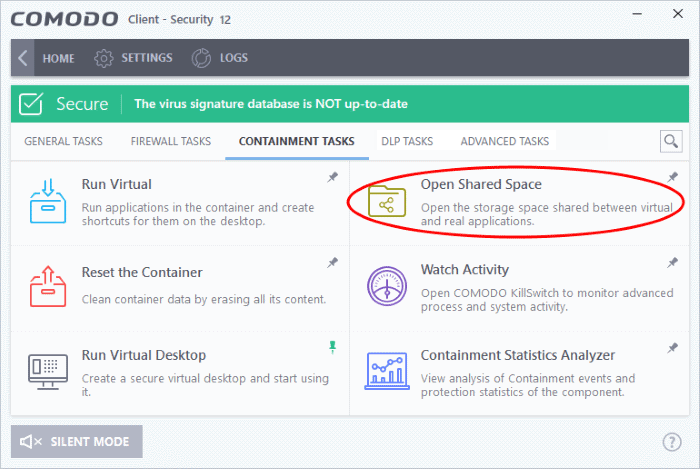Open Shared Space
- Click 'Tasks' > 'Containment Tasks' > 'Open Shared Space'.
- Applications in the container are not allowed to write to your local drive for security reasons. Instead, they write all data, and save all files, to a special folder called 'Shared Space'.
- Files in shared space can also be accessed by non-contained applications (those running as normal on your computer).
- If you want to access files in the container from your local system, then you should download them to shared space.
- The default location of shared space is 'C:/Program Data/Shared Space'
Open shared space
- Click 'Tasks' > 'Containment Tasks' > 'Open Shared Space':