Web Filter Settings
- The web filter section lets you set up rules to allow or block access to specific websites.
- Rules can be created for particular users of your computer, which makes this feature very useful for both home and work environments. For example, parents can block juvenile users from visiting inappropriate websites, and companies can prevent employees from visiting leisure sites during working hours.
- You can also log when a user tries to visit a site blocked by a rule.
Open the website filtering section
- Click 'Settings' at the top-left of the CCS home screen to open the advanced settings interface
- Click 'Website Filtering' on the left and choose the 'Rules' tab
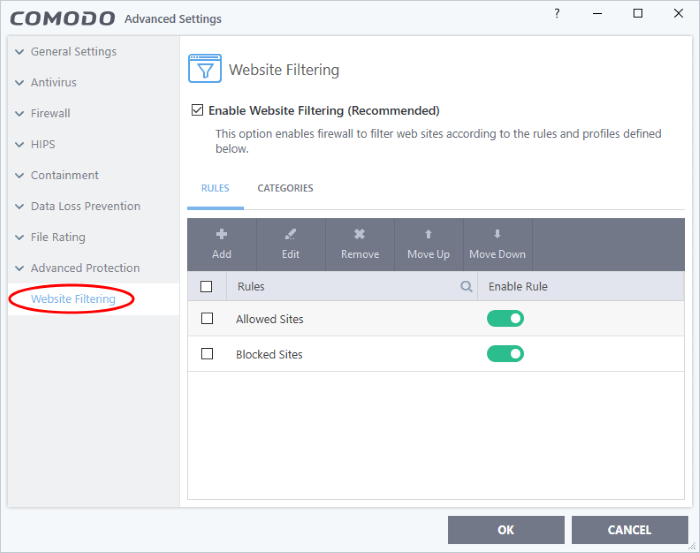
Overview:
- You add websites to a category, then the category to a rule.
- A rule targets one or more website categories.
- A category is a collection of one or more websites.
- A 'website' can be a full URL, a text string, or a text string with a wildcard character (*).
- You must set a rule to be 'Allow' or 'Block', and must specify the users to which it applies.
Categories
- CCS ships with six preset categories of websites which can be added to rules that you create. The categories are: Safe, Suspicious, Phishing, Malware, Malicious and PUA (sites that host potentially unwanted applications).
- The other two categories, 'Exclusions' and 'Blocked', are empty by default and let you specify sites that should be allowed or blocked. You can add sites to 'Exclusions' if you want to access a site blocked by another category.
Rules
- CCS also ships with two predefined rules, 'Allowed Sites' and 'Blocked sites', both of which are modifiable.
- The 'Blocked Sites' rule will prevent access to sites in the 'Comodo defined Malware sites' and 'Comodo defined Phishing Sites' categories. If you wish, you can add other categories to this rule to expand its coverage.
- The 'Allowed Sites' rule will permit access to websites in the Comodo 'Safe Sites' and 'Exclusions' categories.
Set up a new rule
- Click the 'Rules' tab
- Click 'Add' then name your rule
- Add categories to the rule
- Specify users to whom the rule should apply
- Specify
whether the rule should be 'Allow' or 'Block'
- Rules - Define rules for website filtering and assign to required users. See 'Website Filtering Rules' for more details.
- Categories - Define
categories of websites to be allowed or blocked in website filtering
rules. See 'Website
Categories' for more details.
|
General Advice:
|



