Containment Statistics Analyzer
- Click 'Tasks' > 'Containment Tasks' > 'Containment Statistics Analyzer'
- The
containment statistics area lets you view the activities of
processes on your computer and those in the container.
Open
Containment Statistics Analyzer
- Click 'Tasks' > 'Containment Tasks'
- Click the 'Containment Statistics Analyzer' tile
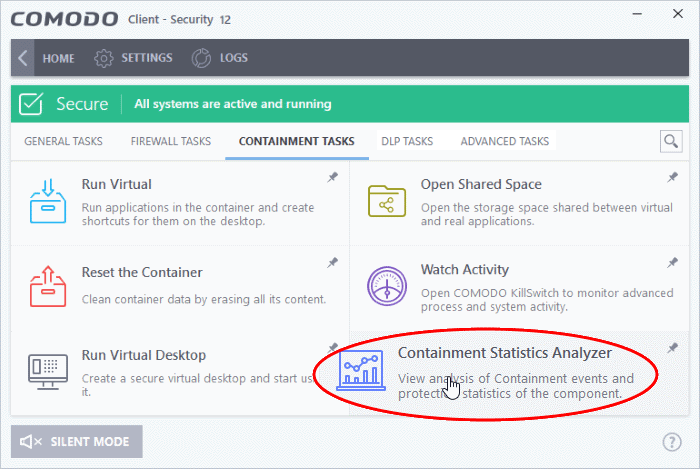
- CCS will install the analyzer if it is not yet on your system:
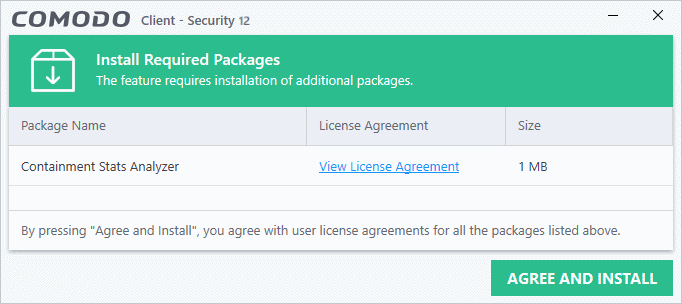
- Click 'View License Agreement' to read the license agreement
- Click 'Agree and Install' to download and install the application
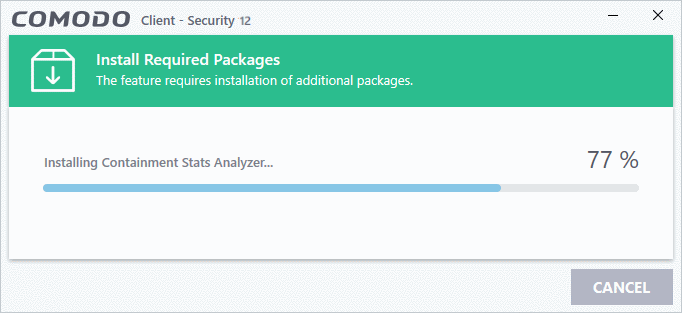
- The main interface opens when installation is complete:
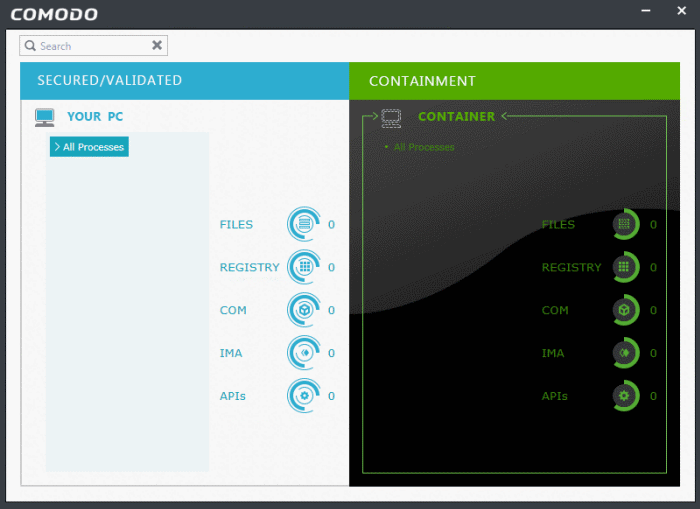
- Processes running on your host computer are shown on the left
- Process running in the container are shown on the right
- Click a process to view its child processes and resource usage:
- Files - Number of files accessed by the process
- Registry - Number of registry keys accessed by the process
- COM - The inter-process component object model (COM) interfaces used by the process
- IMA - Other processes, to which the selected process performs write operation
- APIs - The protected API's accessed by the process.



