Endpoint Manager
Comodo Client Security 12.15
English
Manage Performance
- Click 'Settings' > 'General Settings' > 'Performance'
- The user interface tab lets you limit resource usage of XCS processes and able to customize your usage in XCS
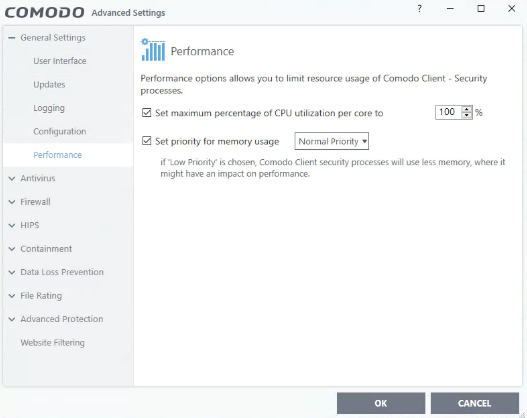
- Set maximum percentage of CPU utilization per core to - Enter the value of maximum CPU utilization value (Default = 100%)
- The maximum value limit is 100 percentage. You cannot enter the exceeded limit.
- Set priority for memory usage- Select the priority for memory usage (Low to Normal priority)
- If "Low priority" is Chosen, Xcitium Client Security Processes will use less memory where it might have an impact on performance (Default = Normal Priority)
- Click 'OK' for your changes to take effect.



