Attachment Verdict System
- The 'Attachment Verdict System' settings area enables administrators to configure settings related to the analysis of email attachments.
- If enabled, verdicting system will automatically submit email attachments (windows executable files and pdf files) with an 'unknown' trust rating to Comodo Valkyrie for analysis.
- Valkyrie will run a series of behavioral tests to find out whether or not the attachment is malicious.
To open attachment verdict system
- Click Modules > Attachment Verdict System.
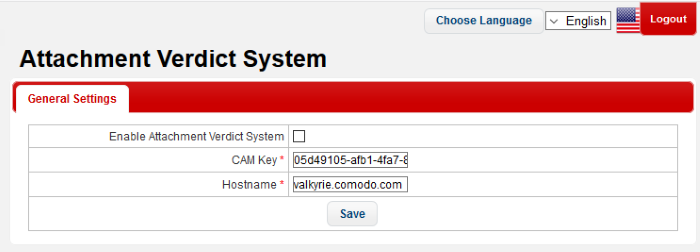
|
Attachment Verdict System - Table of Column Headers |
|
|---|---|
|
Column Header |
Description |
|
Enable Attachment Verdict System |
|
|
CAM Key |
Comodo Accounts Manager License key. The customers must sign up with Comodo Accounts Manager and order the Korumail product to avail a license key. |
|
Hostname |
Hostname of the file attachment verdict system. This is set to the Comodo Valkyrie server by default. Only change this if you have established a different server with Comodo support. |
Please note that, if the 'Enable Attachment Verdict System is enabled' and the 'Send files that not found in File Verdict System' is disabled, then the unknown files are not uploaded to Valkyrie for analysis. See Attachment Verdict Reports to view reports of attachment verdict system.



