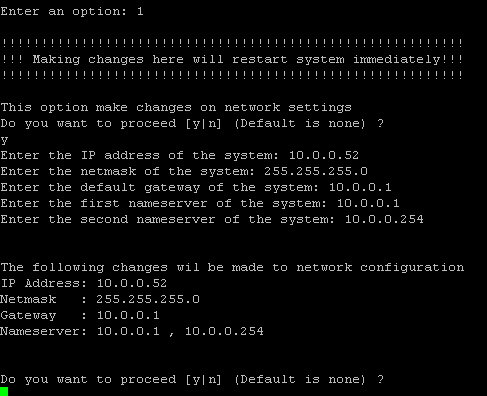Access via CLI Console
If it is not accessible from your network then the easiest way to access the console is by attaching a monitor to the appliance. You can perform basic operations from this interface. Then, rest of the network settings on the system can be done remotely via a web browser.
CLI username described as 'shell' and password as 'surgateshell'. For the first time you will be asked to change the password.
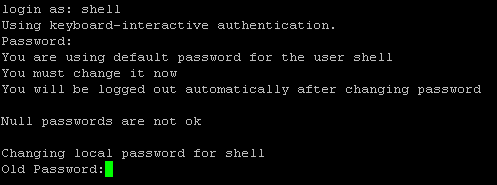
After logging-in in with your new
password, the following menu will be displayed.
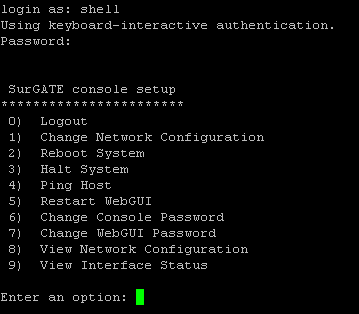
All the functions of the system cannot be configured via the CLI and only limited important tasks can be performed in the following order:
-
Network configuration
-
Reboot
-
Halt
-
Pinging a host to check whether the network access is exist
-
Restarting the web management console
-
Changing CLI password
-
Changing the password for web management console
-
Displaying the network configuration
-
Displaying the network interface
As an example, the following screenshot shows how to make network configuration.