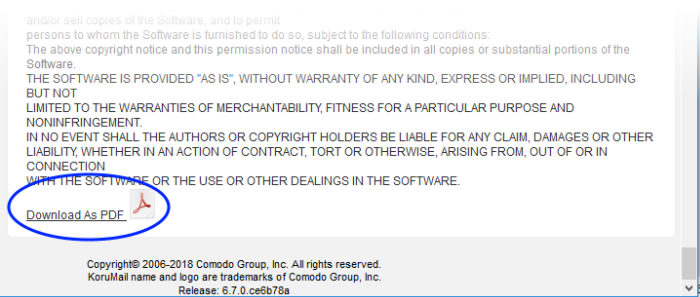Licenses
- Click 'System'> 'License' in the left-hand menu
- The 'License' screen lets you view current license details, create a license request and install a new license.
- KoruMail licenses can be purchased by logging into your Comodo account at https://accounts.comodo.com/account/login
- Licenses are priced according to the number of users and license period.
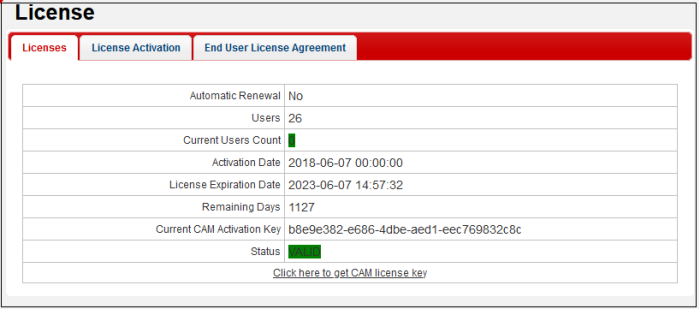
From this screen you can:
View the details of current license
- Click the 'Licenses' tab
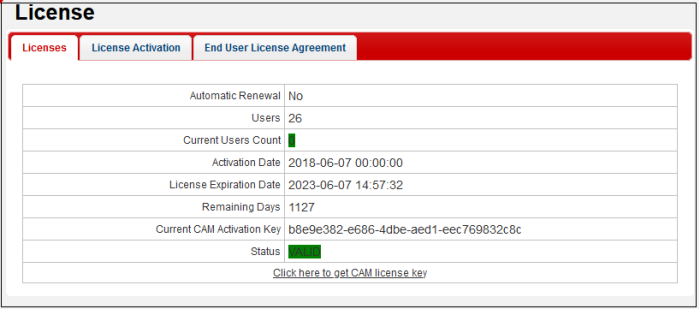
|
License - Table of Column Descriptions |
|
|---|---|
|
Column Header |
Description |
|
Automatic Renewal |
If enabled, Comodo will automatically renew your license for the same term/user count when it expires. Your payment card will be charged appropriately. |
|
Users |
Max. number of users that can be enrolled on the license. |
| Current User Count | Number of users currently using the product license |
|
Activation Date |
Start date of the license. |
|
License Expiration Date |
Date when the license expires. |
|
Remaining Days |
Number of days left until license expiry. |
|
Current CAM Activation Key |
Key to activate your license. |
|
Status |
Can be 'Valid' (active) or 'Expired' (not active). |
- Click the 'Click here to get CAM license key' in the 'Licenses' tab...
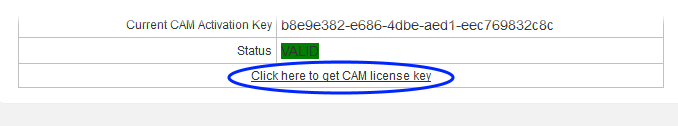
...or in the 'License Activation' tab.
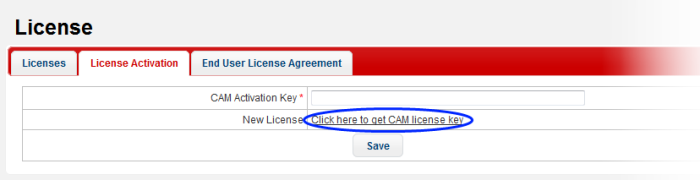
You will be taken to Comodo Accounts Manager (CAM) login page at https://accounts.comodo.com/account/login.
- Login to your CAM account or create a new one and complete the KoruMail license purchase procedure.
A license key will be sent to your email address that was provided at the time of CAM sign-up.
- Click the 'License Activation' tab.
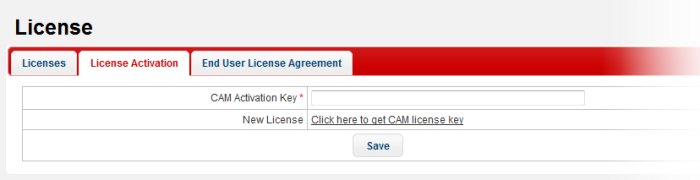
- Copy and paste the license key that was sent to your email address from Comodo in the 'CAM Activation Key' field.
- Click the 'Save' button.
The license key will be checked and if validated, the 'Licenses' interface will be updated accordingly.
End User License Agreement (EULA)
-
Click the 'End User License Agreement' tab.
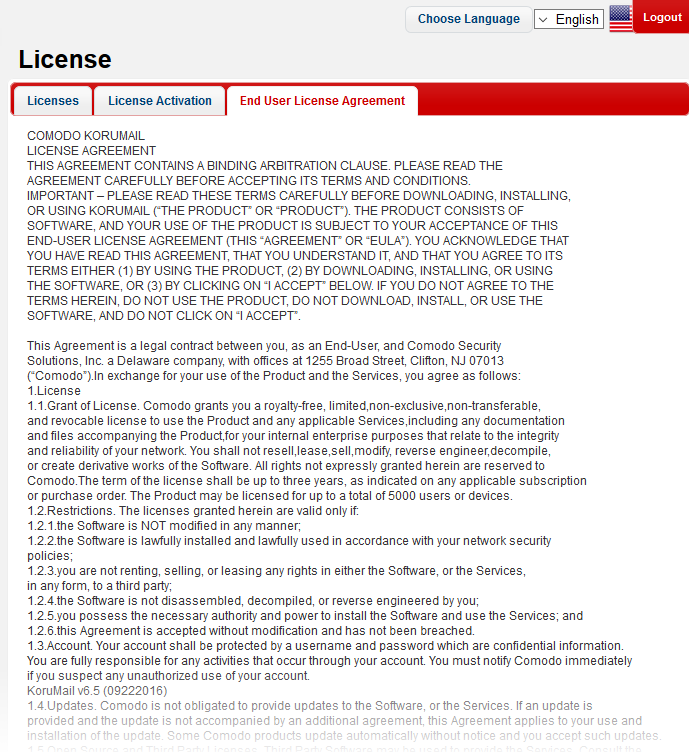
- Read the EULA fully.
You can also download the EULA from the screen by clicking the 'Download As PDF' link at the bottom.