Attachment Filter
This area lets you define how many archive levels should be checked by KoruMail. For example, a zip file may contain another zip file inside it. A depth of '2' means KoruMail will check inside both files. However, if the 2ndzip contained another zip inside it, then KoruMail will not scan it.
- Click 'Modules' > 'Antispam' > 'Attachment Filter' tab.
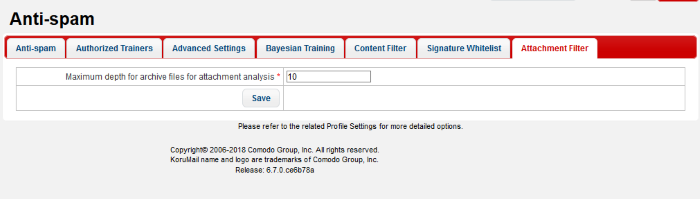
- Maximum depth for archive files for attachment analysis:Max. archive levels that will be analyzed.
Enter the maximum number of nested archives which should be opened and examined for data-leak infringements. If an archive contains more sub-archives than this threshold then the entire attachment will be blocked.
- Click 'Save' to apply changes.



