Advanced Settings
The SMTP 'Advanced Settings' area allows administrators to configure settings such as the minimum and maximum number of processes that the main filtering engine should use, the number of recipients per SMTP transactions and more.
- To open the SMTP 'Advanced Settings' interface, click the 'SMTP' tab and then the 'SMTP' sub tab > 'Advanced Settings'.
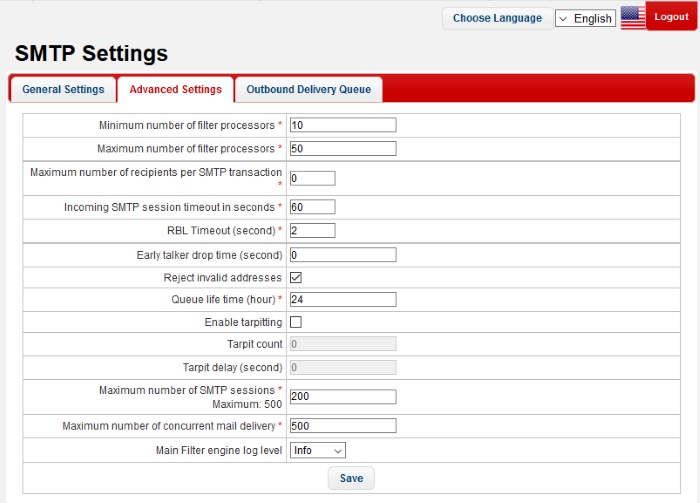
|
SMTP Settings - Advanced Settings Table of Parameters |
|
|---|---|
|
Parameter |
Description |
|
Minimum number of filter processors |
The lowest amount of processes that Korumail should use to filter mail. Filter processors are threads used to scan and handle mail.
|
|
Maximum number of filter processors |
The most filter processes that Korumail should use to filter mail. Filter processors are threads used to scan and handle mail.
|
|
Maximum number of recipients per SMTP transaction |
The highest number of mailboxes to which Dome Antispam will forward mail per transaction. |
|
Incoming SMTP session timeout (seconds) |
Timeout duration of each SMTP session. |
|
RBL Timeout (seconds) |
If this time is exceed, the RBL query is canceled and next filter is applied to the e-mail. |
|
Early talker drop time (seconds) |
After a client makes a TCP connection, SMTP servers will wait a for short time before sending a greeting message. The client replies with a HELO or a EHLO response. If the server recieves the response before it sends the greeting, then there is a high chance the client is a spammer. The waiting time before sending the greeting is called 'Early talker drop time'. We recommend you leave the setting at the default. |
|
Reject invalid addresses |
If enabled, outgoing mails with invalid address will be rejected. |
|
Queue life time (hour) |
Enter the number of hours that a mail can be queued for delivery before it is bounced. |
|
Enable tarpitting |
Tarpitting helps thwart spammers by slowing the transmission of bulk emails. Tarpits slow communication times with spam servers when they send mail to several of your recipients during one session. Spammers may stop sending emails to your server if the response to their requests is very slow. |
|
Tarpit count |
Tarpitting will become active if the number of recipients exceeds the Tarpit count. |
|
Tarpit delay (second) |
The number of seconds that Tarpitting will delay the transmission response. |
|
Maximum number of SMTP sessions |
Maximum number of concurrent SMTP sessions. |
|
Maximum number of concurrent mail delivery |
Maximum number of concurrent messages that can be sent by SMTP server. |
|
Main Filter engine log level |
Select the level of main filtering engine event that should be logged. Selecting 'Notset' will log all the levels. |
- Click 'Save' to apply your changes.



