Purge Files
The purge files interface lets you configure how long to keep log files, archived mails and quarantined mails. Items older than the period specified will be automatically deleted.
To open the 'Purge Files' interface,
- Click 'System'> 'Logs' > 'Purge Files' tab:
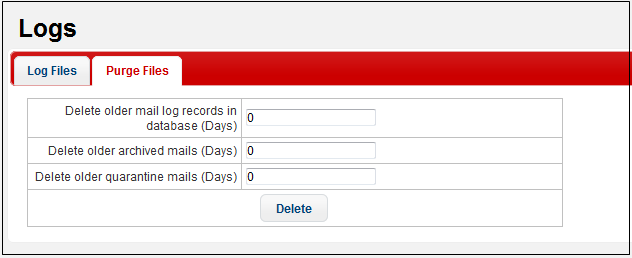
- Delete older mail log records in database (Days) – Specify the number of days to store the log files. The log files older than the days specified here will be automatically deleted.
- Delete older archived mails (Days) - Specify the number of days for which the quarantined mails are to be retained in the local database. Mails older than the days specified here, will be automatically deleted.
- Delete older quarantine mails (Days) – Specify the number of days for which the quarantined mails are to be preserved in the local database for review by the administrators. Mails older than the days specified here, will be automatically deleted.
- To instantly remove all the saved logs, archived mails and quarantined mails, click 'Delete'.



