Postmaster Settings
- It is a statutory requirement to set a postmaster address to which email errors will be directed for an SMTP domain. Postmaster addresses are commonly targeted by spammers to send unsolicited messages.
- Similarly, spammers also use the mailer-daemon route to flood users with spam messages.
- KoruMail allow administrators to forward these to other addresses and /or reject emails sent to these addresses.
Open the 'Postmaster' settings interface
- Click the 'System' tab on the left menu, then
click 'Settings' > 'Postmaster' tab.
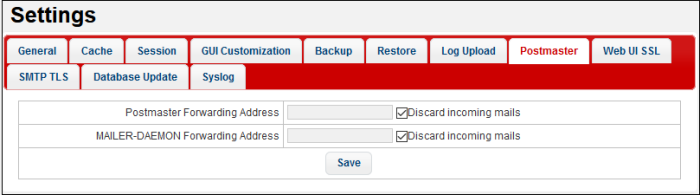
- Postmaster Forwarding Address: Enter the forwarding address to which the email to postmaster are directed.
- MAILER-DAEMON Forwarding Address: Enter the forwarding address to which the Mailer Daemon notifications are to be directed.
- Discard incoming mails: Select the check box if the mails to the forwarded address is to be rejected.
- Click the 'Save' button.



