Network Settings
The 'Network Settings' interface allow administrators to change the hostname of KoruMail, IPv4 and IPv6 default gateways, primary and secondary DNS server settings. The changes done here will also be reflected in the 'Edit Interface' of the NIC as explained in the previous section 'Interfaces'.
- Click the 'System' tab on the left menu, then 'Network' > 'Network Settings'
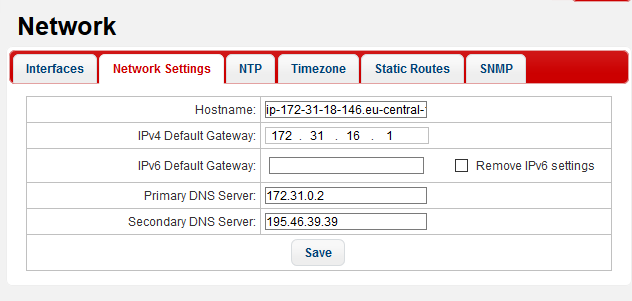
- Hostname: The hostname of KoruMail. The changes will be reflected in the 'Edit interface' of the NIC also.
- IPv4 Default Gateway: The IPv4 default gateway that KoruMail will be using to connect to other networks or the Internet. Edit as required. The changes will be reflected in the 'Edit interface' of the NIC also.
- IPv6 Default Gateway: The IPv6 default gateway that KoruMail will be using to connect to other networks or the Internet. Edit as required. The changes will be reflected in the 'Edit interface' of the NIC also. To disable the IPv6 settings, select the 'Remove IPv6 settings' check box.
- Primary DNS Server: The IP of the primary DNS server that the system is configured. Edit as required. The changes will be reflected in the 'Edit interface' of the NIC also.
- Secondary DNS Server: The IP of the secondary DNS server that the system is configured. Edit as required. The changes will be reflected in the 'Edit interface' of the NIC also.
- Click the 'Save' button.
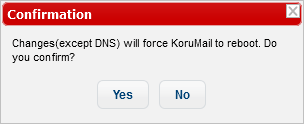
- Click 'Yes' to confirm the changes and reboot the system.



