Services
The 'Services' screen shows the current status of various KoruMail services. You can stop or restart a service and, and also shutdown or reboot KoruMail.
- Click 'System' > 'Services' to view and configure KoruMail services:
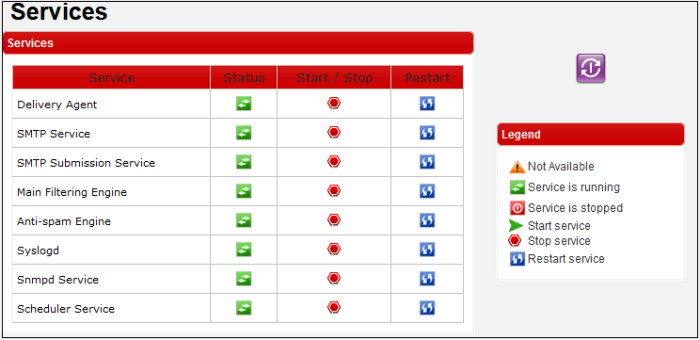
The icons in the 'Legend' screen provides the status details of the services.
|
Description of the Services |
|
|---|---|
|
Column Header |
Description |
|
Delivery Agent |
The service forwards emails processed by KoruMail to the target email server. |
|
SMTP Service |
|
|
SMTP Submission Service |
|
|
Main Filtering Engine |
|
|
Anti-spam Engines |
|
|
Syslogd |
|
|
Snmpd Service |
It is a Simple Network Management Protocol (SNMP) agent which binds to port and acts on SNMP management application’s requests and sends the requested information to the requester. |
|
Scheduler Service |
This service organizes the programs that runs periodically. This feature in KoruMail Secure Email Gateway creates periodic reports and graphics about system usage. |
- To start or stop a service, click on the buttons beside it.
|
|
Indicates the service is running. Click on the |
|
|
Indicates the service has stopped. Click on the |
- To restart a service, click on the
 button under the 'Restart' column. If the service is running, it will stop and restart again. If the service is stopped, then it will restart.
button under the 'Restart' column. If the service is running, it will stop and restart again. If the service is stopped, then it will restart.
- To shutdown the KoruMail system, click the
 button.
button.
- To reboot the KoruMail system,
click the
 button.
button.





 button under the 'Start / Stop' column to stop the service.
button under the 'Start / Stop' column to stop the service.
 button under the 'Start / Stop' column to start the service.
button under the 'Start / Stop' column to start the service.