Containment System
- Containment protects users from zero-day malware by opening any untrusted attachments in a secure, virtual environment. This environment is known as the container.
- Items in the container are not allowed to access other processes or user data and will write to a virtual hard-drive and registry. This isolation means the attachment cannot damage the host machine nor steal confidential information.
- Process in brief:
- KoruMail checks the trust rating of all attachments. PDF and .exe attachments with a trust rating of 'Unknown' are removed and replaced with a link.
- The link allows recipients to download a special version of the file wrapped in Comodo's containment technology.
- The file will the open in a virtual container on the endpoint.
To configure containment system,
- Click the 'Modules' tab on the left, then click 'Containment System'.
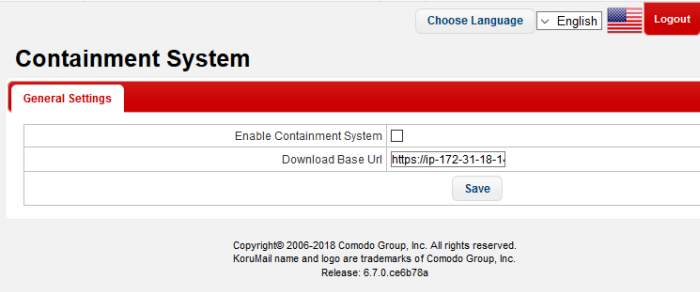
- Enable Containment System: When enabled, files that have an 'Unknown' trust rating are contained.
- Download Base Url:The URL from which users will download the wrapped version of the file.
- Click 'Save' to apply your changes.
See Attachment Verdict System if you need more information on file ratings.



