SMTP (Send E-Mail Protocol) Settings
The 'SMTP' settings area allow administrators to configure items such as SMTP connection response message, activate DoS protection, configure minimum and maximum number of sub processes the main filtering engine can be utilized. The area also allows you to set the number of mails that can be queued and sent at a time for a particular domain.
- To open the 'SMTP' screen, click the 'SMTP' tab on the left side and click 'SMTP'.
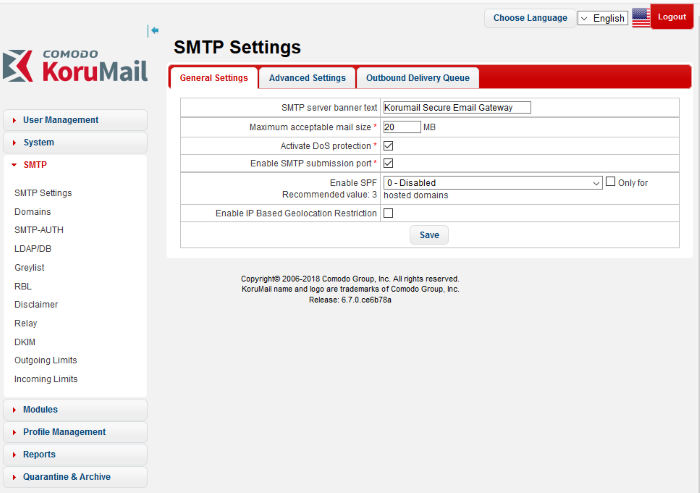
Click the following links for more details:



