Data Leak Prevention (DLP)
- KoruMail is integrated with a DLP (Data Leak Prevention) engine that prevents data theft via emails.
- The
engine searches for configured words in incoming and outgoing mails
and applies actions as per the settings in the profile. Actions
include quarantining the mail and / or notifying the administrator.
- The DLP module must be enabled in order to activate the DLP parameters specified in the profile settings.
- See 'Profile Management' section for more details about profile settings.
- Click the 'Modules' tab on the left, then click 'DLP'.
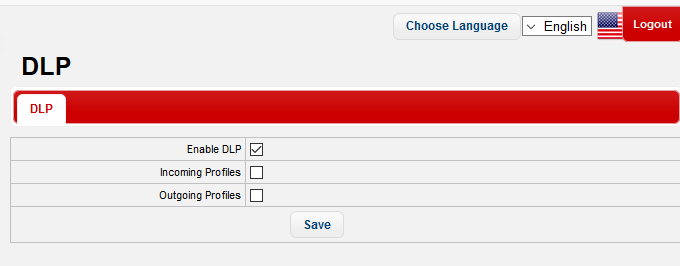
- Enable DLP: Select the check box to display the 'Incoming Profiles' and 'Outgoing Profiles' check boxes
- Incoming Profiles: Select the check box to apply the DLP profile parameters to incoming mails
- Outgoing Profile: Select the check box to apply the DLP profile parameters for outgoing mails
See 'Profile Management' for more details about profile settings.
- Click 'Save' to apply your changes.



