Signature Whitelist
This is a list of digital signatures that came attached to white-listed emails. Administrators can manually whitelist mails from the 'Mail logs' interface. You can white-list email addresses or entire domains.
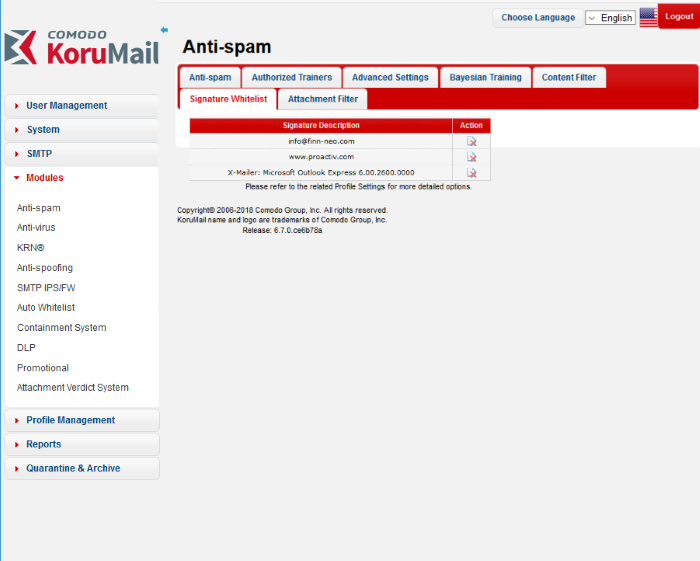
To whitelist emails in 'Mail Logs':
- Click 'Mail Logs' from reports menu.
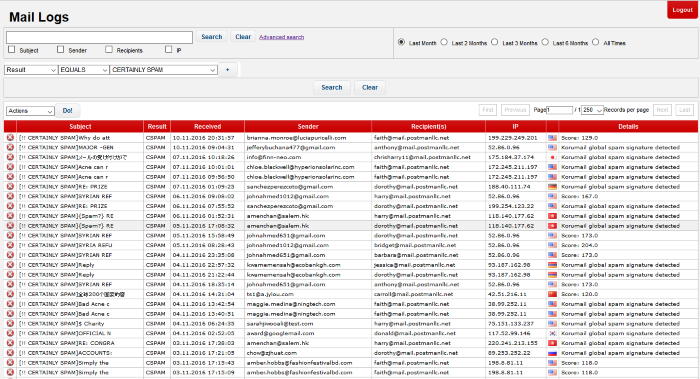
- Click the 'Advanced search' link.
- Select 'Result' from the first drop down.
- Select 'EQUALS' from the second drop down and then choose 'CERTAINLY SPAM'.
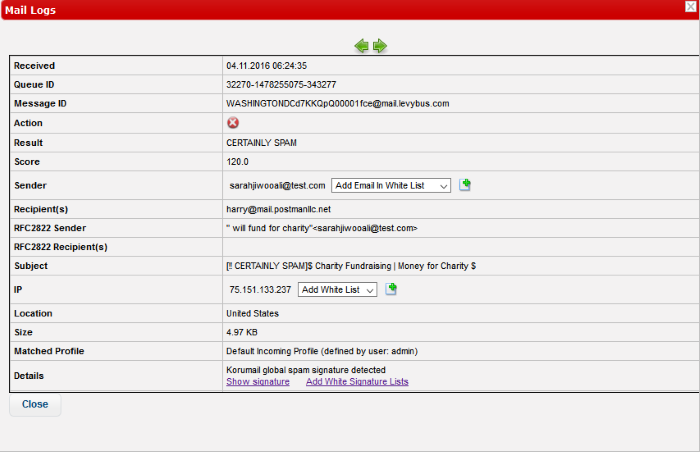
- Select 'Add email to Whitelist' in sender field and 'Add Whitelist' in IP field in the dialog and then choose the email that you need to whitelist and click the 'Add White Signature Lists' link.
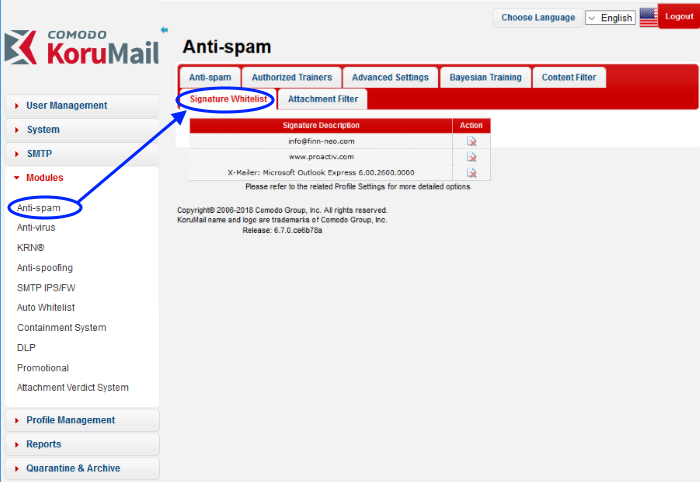
The email will automatically populate in the 'Signature Whitelist' tab in Anti-spam' module.



