GUI Customization
The 'GUI Customization' tab lets you customize the look and feel of KoruMail web console according to your preferences. You can also change the name and the logo to be displayed in the interface.
- Сlick the 'System' tab on the left menu, then 'Settings' and 'GUI Customization' tab
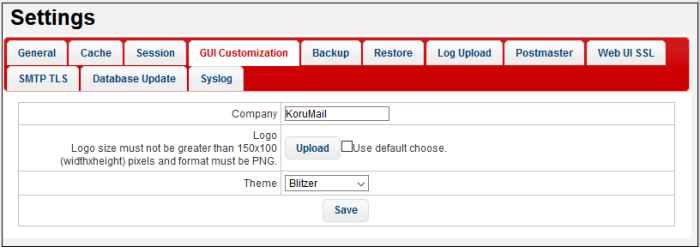
- Company: Enter the name of the company to be displayed
- Logo: Upload your company logo. The logo will be shown in the interface to all users. Images should be in .png format and no larger than 150 px L x 100 px H.
- Click ‘Upload’, choose file then again click ‘Upload’
- To remove the logo, click the 'Clear' link.
- Click 'Save' to upload the logo.
- Theme: The 'Themes' drop-down allows you to choose the colors and appearance of the GUI as you prefer (Default = Blitzer Theme).
- Click 'Save' to apply your changes.



