Manage RBL Servers
- A realtime blackhole list (RBL) is a list of IP addresses that serve spam, act as spam relays, or have sent mails containing viruses.
- Korumail can block SMTP connections from addresses that are present in an RBL.
- You can add as many RBL servers as you wish. You can also enable or disable individual lists as required.
- Click 'SMTP' > 'RBL' in the left-hand menu to configure RBLs.
- Click the 'SMTP' tab on the left menu, then click 'RBL'.
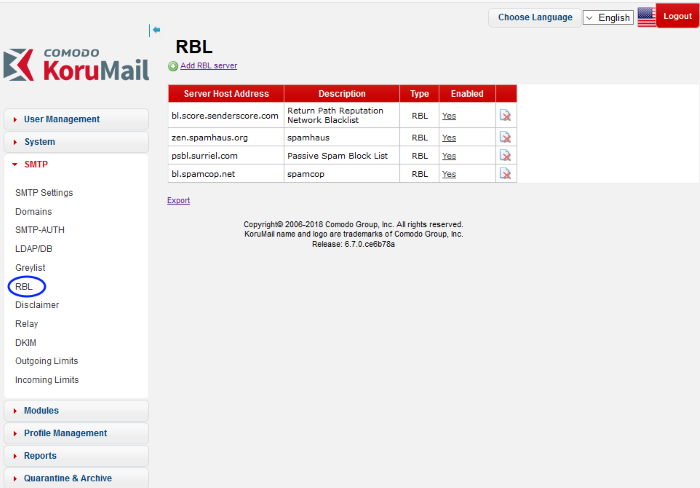
|
RBL Servers – Table of Column Descriptions |
||
|---|---|---|
|
Column Header |
Description |
|
|
Server Host Address |
The address of the RBL server. |
|
|
Description |
The description provided at the time of adding the RBL server. |
|
|
Type |
The type of block list selected. |
|
|
Enabled |
Indicates whether the RBL server is enabled or not for the 'Profiles'. |
|
|
Action |

|
Allows the administrators to delete a RBL server from the list. |
The interface allow admins to:
-
Click the 'Add RBL Server' link at the top
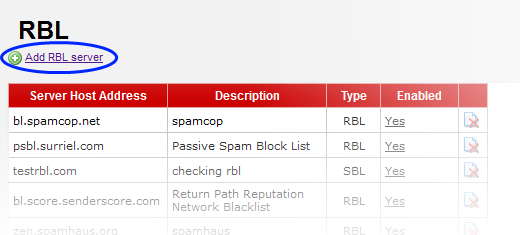
The 'Add RBL server' screen will be
displayed:
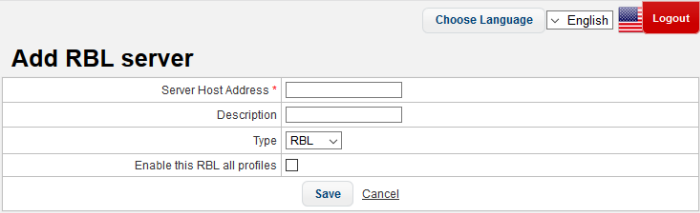
- Server Host Address: Enter the address of the RBL server
- Description: Enter an appropriate description for the server
- Type: Select the type of block list from the options.
- RBL – Realtime Black Hole Lists
- SBL – Spamhaus Block List
- XBL - Spamhaus Exploits List
- SMTP – Email server List
- Enable this RBL for all profiles: If selected, the server will be enabled for all the profiles in KoruMail. See 'Profile Management' for more details about profiles.
- Click 'Save' to add the new RBL server.
To enable/disable a RBL server
- Click the 'Yes/No' link under the 'Enabled' column
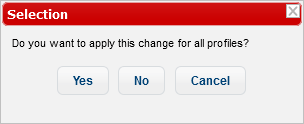
- Click 'Yes' to enable the server for all the profiles.
- Click 'No' to enable the server for the current profile.
The RBL servers can be enabled/disabled independently also for the profiles available in KoruMail. See 'Profile
Management' for more details.
- To delete a RBL server from the list , click the
 button.
button.
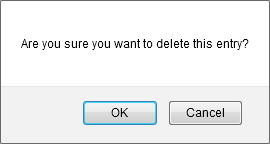
- Click 'OK' to confirm the deletion.
To export RBL server list to a file
- Click the 'Export' link at the bottom of the screen
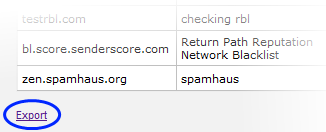
- Download and save the list as a text file to your system.



