Default Domain Routing
- KoruMail allows admins to configure routing for 'Managed Domains' that are protected by its filtering engine.
- See 'Manage Domain Routes' to find out how to configure routing for managed domains. If no custom routing is defined then the default routing scheme is applied.
- The default settings can be configured in the 'Smart Hosts' section.
- Click the 'SMTP' > 'Domains' on the left
- Click the 'Smart Hosts' tab.
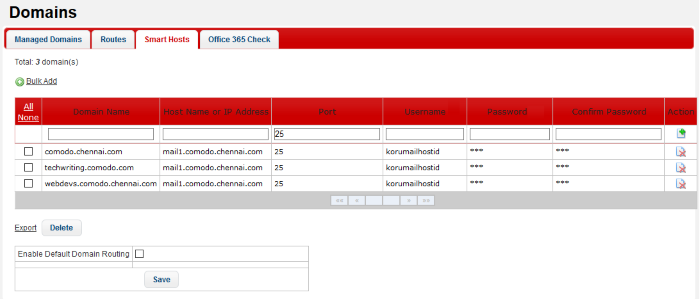
- Select the 'Enable Default Domain Routing' check box
The fields for entering/selecting the routing details will be displayed.
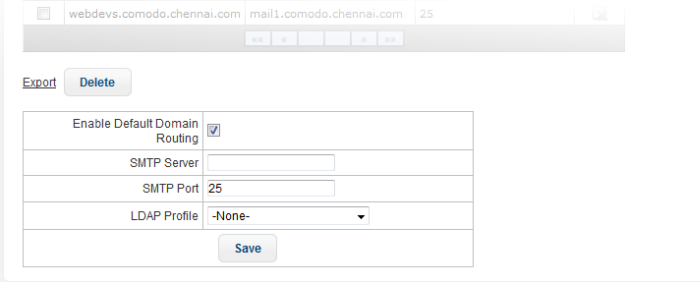
- SMTP Server: Enter the server name or IP address of the SMTP server to which KoruMail should forward the mails
- SMTP Port: Enter the port number to which KoruMail should forward the mails
- LDAP Profile: Select the LDAP Profile that KoruMail should use for user verification before forwarding the mails. The LDAP Profiles are configured in LDAP/DB section.
- Click 'Save' to apply your changes.



